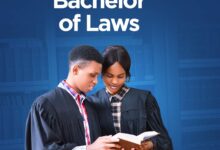Questions and Answers 2023 NECO Computer Studies Practical.
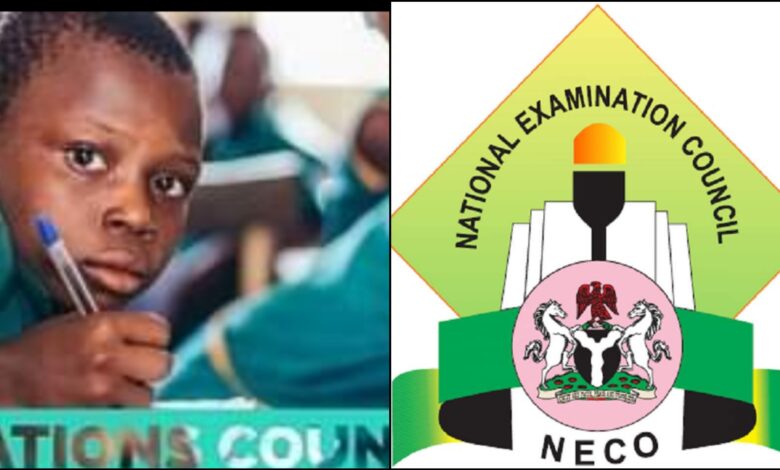
Mastering Success: Your Ultimate Guide to Acing NECO Computer Studies Practical Exam 2023
Introduction:
As the NECO Computer Studies Practical exam for 2023 approaches, it’s natural to feel a mix of excitement and nerves. But worry not! In this comprehensive guide, we’re here to provide you with invaluable insights and strategies to help you conquer the NECO Computer Studies Practical exam with confidence and achieve the results you’ve been aiming for. From understanding the format to mastering key concepts, this blog post will be your go-to resource for exam success.
Understanding the NECO Computer Studies Practical Exam Format
The NECO Computer Studies Practical exam is designed to assess your practical knowledge of various computer-related tasks. This includes tasks related to file management, spreadsheet manipulation, basic coding, and more. The exam aims to evaluate your ability to apply theoretical concepts in a real-world context.
Top Tips for Excelling in NECO Computer Studies Practical Exam 2023
- Practice Regularly: Consistent practice is the key to mastering any skill. Familiarize yourself with various tasks covered in the syllabus, such as file organization, spreadsheet calculations, and basic HTML coding.
- Review Previous Years’ Papers: Going through past NECO Computer Studies Practical papers can give you insights into the types of tasks and challenges you might encounter. Practice solving these tasks under exam conditions to build your confidence.
- Understand the Concepts: Don’t just memorize steps; strive to understand the underlying concepts. This will help you adapt to different scenarios during the exam and solve problems creatively.
- Time Management: Time is of the essence during the exam. Practice managing your time effectively while completing different tasks. This will ensure that you can complete all tasks within the allocated time.
- Test Your Solutions: After solving a task, review your solution to check for errors and ensure accuracy. Testing your solutions helps you catch any mistakes you might have made and make necessary corrections.
Sample Task: File Management
One common task in the NECO Computer Studies Practical exam is file management. Here’s an example task and solution to give you an idea:
Task: Create a folder named “NECO2023” on the desktop. Inside this folder, create sub-folders named “Documents,” “Images,” and “Programs.” Move a sample document file, image file, and executable program into their respective sub-folders.
Solution:
- Right-click on the desktop and choose “New” > “Folder.”
- Name the folder “NECO2023.”
- Open the “NECO2023” folder.
- Create sub-folders “Documents,” “Images,” and “Programs.”
- Move the sample document file into the “Documents” sub-folder, the image file into the “Images” sub-folder, and the executable program into the “Programs” sub-folder.
Understanding the Format and Syllabus
Before delving into the practical questions, it is crucial to understand the format and syllabus of the NECO Computer Studies Practical exam. This section will shed light on the structure and content of the exam, enabling students to familiarize themselves with what to expect.
Exam Format
The NECO Computer Studies Practical exam follows a practical-oriented approach, designed to assess students’ hands-on skills and understanding of computer applications. It typically consists of tasks that require students to demonstrate proficiency in various software packages, including Microsoft Excel, CorelDraw, and Microsoft Word.
Syllabus Overview
The syllabus for NECO Computer Studies Practical covers a wide range of topics, ensuring that students have a comprehensive understanding of computer applications. Here is an overview of the key areas that students should focus on:
- Microsoft Excel: Students should be proficient in using Excel to perform tasks such as data entry, formatting, creating formulas, and generating charts.
- CorelDraw: Familiarity with CorelDraw is essential for tasks involving graphic design, logo creation, text formatting, object manipulation, and applying effects.
- Microsoft Word: Students should be adept at using Microsoft Word for tasks such as document creation, formatting, editing, and inserting objects.
Mastering Microsoft Excel
Microsoft Excel is a powerful tool that plays a significant role in the NECO Computer Studies Practical exam. This section will provide students with tips and guidance on how to excel in using Excel for the exam.
Task: Creating a Table
One common task in the NECO Computer Studies Practical exam is creating a table using Microsoft Excel. This task assesses students’ ability to organize and present data effectively. Here’s a step-by-step guide to tackle this task:
- Open Microsoft Excel and set the page margins to 0.5 inches for top, bottom, left, and right.
- Set the page size to A4 and the orientation to landscape.
- Create a table with columns for the author’s name, school, number of books supplied, and unit price.
- Populate the table with the given data, including the author’s name, school, number of books supplied, and unit price in Naira.
- Apply appropriate formatting to the table, such as adjusting column widths, applying cell borders, and formatting numbers.
- Save the Excel file and print a hard copy at the end of the task.
Task: Performing Calculations
Another important aspect of using Microsoft Excel in the NECO Computer Studies Practical exam is performing calculations. Students should be familiar with various Excel functions and formulas to solve mathematical problems and analyze data. Here are some key points to consider:
- Use formulas to calculate the total number of books supplied and the total cost for each author.
- Apply appropriate formatting to display the calculated results clearly.
- Use functions such as SUM, AVERAGE, and COUNT to perform calculations on the given data.
- Double-check your calculations and ensure accuracy before finalizing your answers.
Unleashing Creativity with CorelDraw
CorelDraw is an essential software package for graphic design tasks in the NECO Computer Studies Practical exam. This section will provide students with tips and techniques to unleash their creativity using CorelDraw.
Task: Designing an Application
Designing an application using CorelDraw is a common task in the NECO Computer Studies Practical exam. This task assesses students’ ability to create visually appealing designs and effectively present information. Follow these steps to tackle this task:
- Start by creating a rectangular dimension border using the appropriate tools in CorelDraw.
- Design a unique logo and place it at the center of the border. Let your creativity shine through your logo design.
- Type the given paragraph text, ensuring that it wraps around the logo. Adjust the text formatting to make it visually appealing.
- Demarcate the rectangular border into two equal parts using a bold line.
- Select an object from the clipboard and paste it below the demarcated line. Rotate the object to form a semi-circular shape.
- Type your name, registration number, and home address below the demarcated line.
- Apply shading to enhance the visual appeal of your design.
Task: Applying Effects and Manipulating Objects
In the NECO Computer Studies Practical exam, students are often required to apply effects and manipulate objects using CorelDraw. This task tests students’ ability to enhance designs and modify graphical elements. Consider the following tips:
- Experiment with various effects, such as drop shadows, gradients, and transparency, to add depth and visual interest to your design.
- Use tools like the Shape Tool, Freehand Tool, and Transformations to manipulate objects and create unique shapes and patterns.
- Ensure that your design is visually balanced and harmonious by carefully arranging and aligning objects.
Excelling in Microsoft Word
Microsoft Word is a fundamental tool for creating and formatting documents, making it essential for the NECO Computer Studies Practical exam. This section will provide students with tips and strategies to excel in using Microsoft Word.
Task: Formatting Text and Inserting Objects
Formatting text and inserting objects are common tasks in the NECO Computer Studies Practical exam. These tasks evaluate students’ ability to create visually appealing and well-structured documents. Follow these steps to tackle these tasks effectively:
- Start a new document and type the given paragraphs.
- Switch to overwrite mode and replace specific words or phrases as instructed.
- Make use of formatting options like bold, italics, underline, and font styles to enhance the readability and visual appeal of the document.
- Insert relevant objects, such as images or shapes, to support the content and make it more engaging.
- Save the document, print a hard copy, and staple your work together.
Task: Answering Questions and Demonstrating Knowledge
The NECO Computer Studies Practical exam often includes tasks that require students to answer questions and demonstrate their knowledge of Microsoft Word. Consider the following tips:
- Pay close attention to the instructions and ensure that you understand the requirements of each question.
- Demonstrate your proficiency in using Microsoft Word by applying appropriate formatting, using features like headers and footers, creating tables, and inserting references.
- Take advantage of features like spell check, word count, and formatting styles to enhance the quality and accuracy of your answers.
Practice Regularly: Your Path to Mastering NECO Computer Studies Practical Exam
One of the fundamental principles for achieving excellence in any endeavor is consistent practice, and the NECO Computer Studies Practical exam is no exception. Regular practice is the cornerstone of effective preparation and is crucial for honing your skills, building confidence, and ultimately achieving success in the exam. In this article, we’ll delve into why regular practice is essential and provide you with actionable tips to make the most out of your practice sessions.
Why Practice Regularly?
- Mastery of Concepts: Regular practice allows you to master the concepts covered in the exam syllabus. Repetition helps you internalize information and processes, making it easier to recall and apply them during the exam.
- Builds Confidence: The more you practice, the more confident you become in your abilities. Confidence is a powerful asset that can help you stay calm and focused during the exam, enhancing your performance.
- Time Management: Consistent practice helps you become more adept at managing your time efficiently. This is crucial during the exam, where you’ll have a limited time to complete multiple tasks.
- Adaptability: Regular practice exposes you to various types of tasks and challenges. This prepares you to handle different scenarios during the exam and empowers you to adapt and solve problems creatively.
Tips for Effective Practice:
- Create a Study Schedule: Plan out your study sessions and allocate dedicated time for practicing computer tasks. Consistency is key, so stick to your schedule.
- Focus on Specific Tasks: Identify the specific tasks covered in the exam and practice them individually. This targeted approach ensures you cover all areas comprehensively.
- Simulate Exam Conditions: Practice under conditions similar to the actual exam. Allocate the same time frame for each task and minimize distractions to replicate the exam environment.
- Gradual Difficulty: Begin with tasks that match your current skill level and gradually increase the complexity. This progressive approach prevents overwhelm and allows you to build skills over time.
- Use Past Papers: Past NECO Computer Studies Practical papers are a goldmine for practice. Solve tasks from previous years to get a feel for the types of challenges you might encounter.
- Review and Analyze: After practicing, review your solutions critically. Identify any mistakes and understand where you could have improved. This reflective process enhances your learning.
- Seek Guidance: If you’re unsure about certain tasks, seek guidance from teachers, online resources, or peers. Clarify your doubts and ensure you’re on the right track.
Review Previous Years’ Papers: Unveiling the Key to NECO Computer Studies Practical Exam Success
In your quest to excel in the NECO Computer Studies Practical exam, one invaluable strategy stands out: reviewing previous years’ papers. This practice not only provides insight into the exam’s structure and question patterns but also empowers you to sharpen your problem-solving skills and build the confidence needed to conquer the exam. In this article, we’ll delve into the significance of reviewing past papers and offer practical tips to make the most of this preparatory approach.
Unlocking the Benefits:
- Understanding Exam Format: Previous years’ papers offer a glimpse into the format, style, and complexity of questions that might appear in the current year’s exam. This insight helps you align your preparation strategy accordingly.
- Identifying Trends: By analyzing multiple past papers, you can identify recurring topics or types of questions that tend to appear frequently. This enables you to allocate more time and effort to mastering these areas.
- Adapting to Variability: The NECO Computer Studies Practical exam may present a range of tasks. Reviewing past papers exposes you to different task scenarios, allowing you to adapt and respond effectively on exam day.
- Enhancing Time Management: Practicing past papers under timed conditions helps you refine your time management skills. You’ll learn to allocate appropriate time to each task, preventing unnecessary time pressure during the actual exam.
Effective Strategies for Review:
- Start Early: Begin reviewing past papers well in advance of the exam. This allows you to cover a diverse range of tasks and thoroughly understand the nuances of each question type.
- Analyze Solutions: After attempting a task from a past paper, review the solutions. Understand the thought process behind each step, identify mistakes, and learn from them.
- Vary Difficulty Levels: Gradually progress from easier tasks to more challenging ones. This incremental approach builds your skills and confidence while preventing frustration.
- Track Progress: Keep a record of your performance on each task. Monitor your improvements over time and address areas where you may need further practice.
- Focus on Concepts: Don’t just memorize solutions; grasp the underlying concepts. This understanding enables you to adapt solutions to new scenarios during the exam.
- Simulate Exam Conditions: While practicing past papers, recreate the exam environment as closely as possible. This includes time limits and minimizing distractions.
Conclusion
Success in the NECO Computer Studies Practical exam 2023 is within your reach. By understanding the format, practicing consistently, and mastering key concepts, you’ll be well-prepared to tackle any task that comes your way. Remember, preparation and confidence are your best allies on exam day. Stay focused, stay calm, and you’ll undoubtedly achieve the results you’ve been working hard for. Best of luck on your NECO journey!
arewanahiya.com