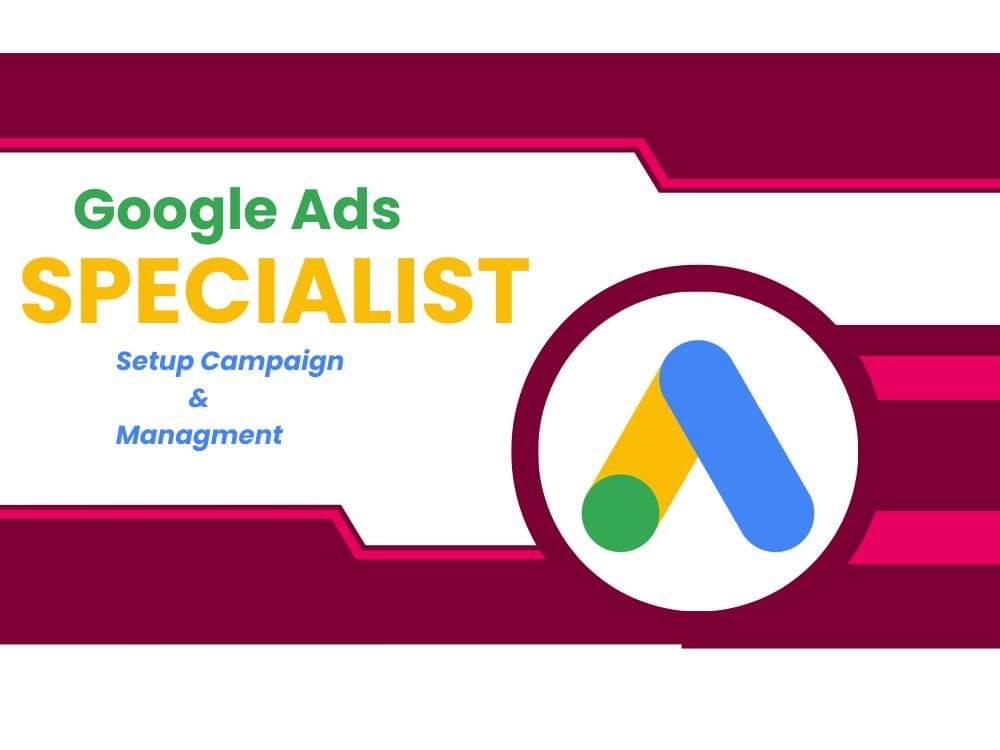How to Advertise with Google Ads: A Beginner’s Guide to Successful Online Advertising

How to Advertise with Google Ads: A Beginner’s Guide to Successful Online Advertising
Introduction:
Google Ads, formerly known as Google AdWords, is a powerful online advertising platform that allows businesses of all sizes to reach their target audience and drive relevant traffic to their websites. If you’re new to online advertising or looking to enhance your marketing efforts, this beginner’s guide will walk you through the steps to create effective Google Ads campaigns and achieve your advertising goals.
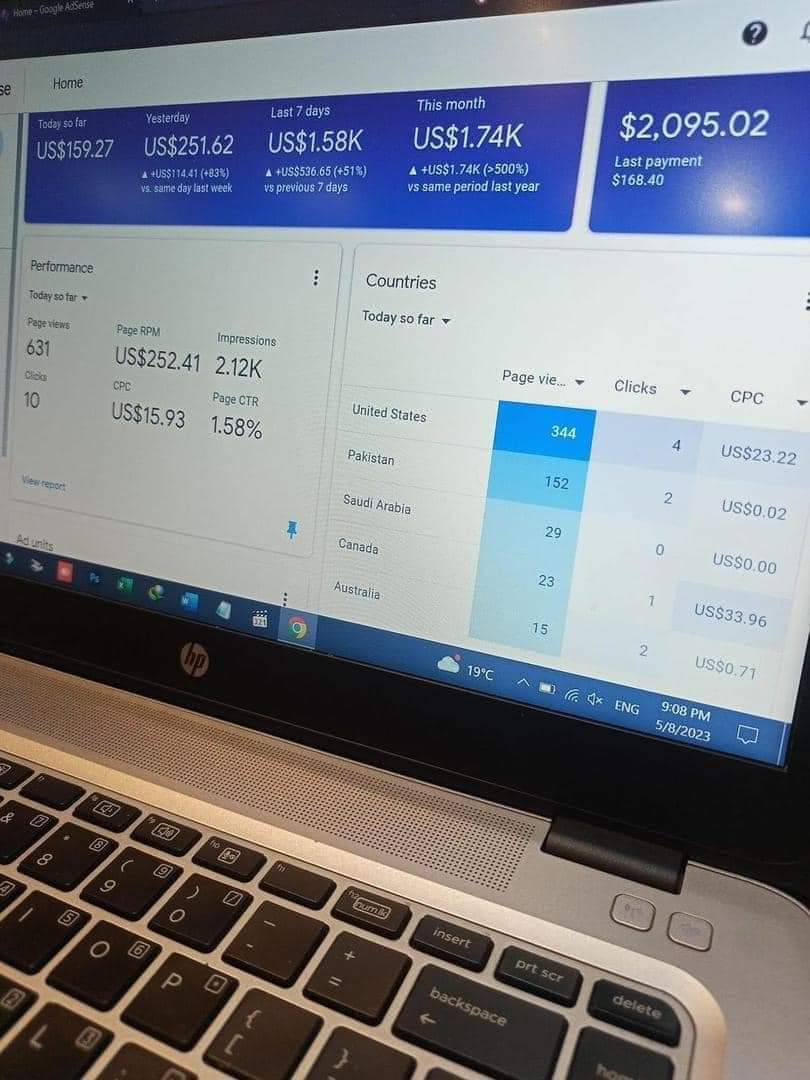
Step 1: Set Clear Advertising Objectives Before diving into Google Ads, define your advertising objectives. Are you looking to increase website traffic, generate leads, boost sales, or raise brand awareness? Establishing clear goals will guide your campaign strategy and help measure success.
Step 2: Conduct Keyword Research Keywords are the foundation of Google Ads. Identify relevant keywords and phrases that your target audience might use to find products or services similar to yours. Use keyword research tools to discover high-traffic and low-competition keywords.
Step 3: Structure Your Campaigns Organize your Google Ads account into well-structured campaigns and ad groups. Each campaign should target a specific product, service, or theme. Within each campaign, create ad groups with closely related keywords and ad variations.
Step 4: Craft Compelling Ad Copies Write engaging ad copies that speak directly to your target audience’s needs and interests. Include relevant keywords, highlight unique selling points, and create a strong call-to-action to encourage clicks.
Step 5: Optimize Landing Pages Ensure that the landing pages you direct users to align with your ad’s message. Optimize these pages for a seamless user experience, fast load times, and clear calls-to-action that lead to conversions.
Step 6: Set Budgets and Bids Determine your daily or monthly budget for each campaign and set maximum bids for your keywords. Google Ads operates on a pay-per-click (PPC) model, meaning you only pay when someone clicks on your ads.
Step 7: Use Ad Extensions Enhance your ads with ad extensions, such as site links, callouts, and location information. Ad extensions provide additional information to potential customers and increase the visibility of your ads.
Step 8: Monitor and Optimize Regularly monitor the performance of your Google Ads campaigns. Analyze data, such as click-through rates (CTR), conversion rates, and return on investment (ROI). Adjust bids, ad copies, and targeting based on performance insights.
Step 9: A/B Testing Experiment with different ad variations and landing pages through A/B testing. Test different headlines, descriptions, and calls-to-action to identify what resonates best with your audience.
Step 10: Remarketing Utilize Google Ads’ remarketing feature to re-engage previous website visitors and encourage them to return and convert. Remarketing can be a powerful tool to boost conversions and nurture leads.

Step 1: Set Clear Advertising Objectives
Setting clear advertising objectives is the crucial first step when advertising with Google Ads. Without well-defined objectives, your campaign may lack direction and fail to deliver the desired results. Here’s how to establish clear advertising objectives:
- Define Your Goals: Determine the specific outcomes you want to achieve through your Google Ads campaign. Common objectives include increasing website traffic, driving sales, generating leads, promoting brand awareness, or boosting app installations.
- Make Objectives Measurable: Ensure your objectives are measurable and quantifiable. For example, set a target of increasing website traffic by 30% or achieving a conversion rate of 5%.
- Establish a Timeframe: Determine the timeframe for your campaign. Decide whether your objectives are short-term or long-term goals. This will help in planning your budget and assessing the campaign’s success.
- Know Your Target Audience: Understand your target audience’s needs, preferences, and behaviors. Tailor your objectives to align with their interests to achieve better engagement and conversion rates.
- Align Objectives with Your Business Strategy: Ensure that your advertising objectives align with your overall business strategy and marketing goals. Your Google Ads campaign should contribute to the growth and success of your business.
- Prioritize Objectives: If you have multiple objectives, prioritize them based on their importance to your business. Focus on achieving the most critical objectives first and then expand to other goals.
- Be Realistic: Set achievable and realistic objectives based on your current resources and market conditions. Unrealistic goals may lead to disappointment and ineffective campaign management.
- Track and Measure Progress: Implement tracking tools such as Google Analytics to monitor the progress of your campaign. Regularly analyze the data to assess whether you are on track to achieve your objectives.
- Be Flexible: Stay open to making adjustments to your objectives and strategies based on the performance of your campaign. If necessary, tweak your goals to better align with the market dynamics and user behavior.
Step 2: Conduct Keyword Research
Conducting keyword research is a vital step in creating an effective Google Ads campaign. Keywords are the search terms or phrases that users enter into Google when looking for products or services. Identifying the right keywords will ensure that your ads are shown to relevant audiences. Here’s how to conduct keyword research:
- Brainstorm Relevant Terms: Start by brainstorming a list of keywords related to your products, services, or content. Think about what terms potential customers might use to find your offerings.
- Use Google Keyword Planner: Google’s Keyword Planner is a free tool designed specifically for keyword research. Enter your list of keywords into the tool, and it will provide data on search volume, competition, and suggested bid amounts.
- Focus on Long-tail Keywords: Long-tail keywords are more specific phrases that generally have lower search volume but are highly targeted. They often have better conversion rates as they match the user’s intent more precisely.
- Analyze Competitors: Study the keywords used by your competitors in their Google Ads campaigns. This can give you valuable insights into industry-specific terms and popular search queries.
- Consider Negative Keywords: Negative keywords are terms you want to exclude from triggering your ads. For example, if you offer high-end products, you may want to add “cheap” as a negative keyword to avoid irrelevant clicks.
- Group Keywords into Themes: Organize your keywords into thematic groups that represent different aspects of your business. This will help in creating focused ad groups later in the campaign setup.
- Balance Search Volume and Competition: Choose a mix of high-search-volume and low-competition keywords to maximize your reach while keeping your budget in check.
- Leverage Keyword Match Types: Google Ads offers different keyword match types – broad match, phrase match, exact match, and modified broad match. Understand how each match type works and use them strategically to control when your ads appear.
- Consider Local Keywords: If you have a local business, include location-specific keywords to target users in your area. This is especially crucial for businesses with physical storefronts.
- Use Tools for Insights: Utilize keyword research tools beyond Google Keyword Planner, such as SEMrush, Moz, or Ahrefs, to gain additional insights and discover new keyword opportunities.

Step 4: Craft Compelling Ad Copies
Crafting compelling ad copies is essential to capture the attention of your target audience and entice them to click on your ads. Well-written ad copies can significantly improve your click-through rate (CTR) and increase the chances of converting clicks into valuable actions, such as purchases or lead submissions. Here’s how to create persuasive ad copies:
- Understand Your Audience: Know your target audience’s needs, pain points, and desires. Tailor your ad copies to resonate with their interests and speak directly to their specific requirements.
- Use Relevant Keywords: Incorporate your targeted keywords into the ad copy, particularly in the headline and description. This helps in making your ads more relevant and boosts your ad’s quality score.
- Highlight Unique Selling Points (USPs): Clearly communicate what sets your products or services apart from competitors. Emphasize your USPs, such as free shipping, discounts, or exclusive offers, to attract potential customers.
- Create a Strong Call-to-Action (CTA): Encourage users to take action by including a compelling CTA in your ad copy. Use action-oriented phrases like “Shop Now,” “Sign Up Today,” or “Get a Free Quote” to prompt clicks.
- Be Concise and Clear: Google Ads have character limits for headlines and descriptions. Be concise and convey your message clearly within the given space.
- Match Ad Copy with Landing Pages: Ensure that the content in your ad copy aligns seamlessly with the content on your landing page. Consistency between the ad and landing page enhances user experience and reduces bounce rates.
- Use Emotional Triggers: Trigger emotional responses through your ad copy to connect with your audience on a deeper level. Use words that evoke emotions like excitement, curiosity, or urgency.
- Test Multiple Variations: Create different versions of your ad copy and run A/B tests to determine which performs best. Test variations in headlines, CTAs, and ad formats to identify the most effective combinations.
- Focus on Benefits, Not Just Features: Highlight the benefits that users will gain from your products or services. Explain how your offerings solve their problems or fulfill their needs.
- Create Ad Extensions: Take advantage of ad extensions to provide additional information or links to specific pages on your website. Extensions can include site links, callouts, structured snippets, and more.
Why Google Ads Natter for Your Business
Google Ads, formerly known as Google AdWords, is a powerful advertising platform that provides businesses with a unique opportunity to reach their target audience. With over 246 million unique visitors in the United States alone, Google is undoubtedly the most popular search engine in the world. By utilizing Google Ads, businesses can place their products and services right in front of potential customers who are actively searching for them.
Understanding Google Ads
Google Ads is an incredibly powerful tool for businesses of all sizes, allowing you to place your ads in front of potential customers who are actively searching for the products or services you offer. Understanding how Google Ads works is key to unlocking its full potential and making the most of your advertising budget.
The Different Types of Google Ads Campaigns
There are several types of Google Ads campaigns to choose from, each suited for different business goals and advertising budgets. Here are the main types of Google Ads campaigns:
1. Search Ads
These are text-based ads that appear at the top or bottom of Google search results when someone searches for a specific keyword related to your business.
2. Display Ads
These are visual ads that appear on websites and apps that are part of Google’s Display Network. They can be in various formats such as images, videos, or interactive ads.
3. Video Ads
These are ads that appear before, during, or after YouTube videos, or in other video partner websites. They can be in various formats, including in-stream ads, video discovery ads, bumper ads, and more.
4. Shopping Ads
These are ads that appear on Google Shopping when someone searches for a specific product related to your business. They include product information like an image, title, price, and store name.
5. App Ads
These are ads that promote your app across Google’s network, including Google search, YouTube, and the Google Play store.
How to Set Up a Google Ads Account
Setting up a Google Ads account is a relatively simple process that can be done in just a few steps.
- The first step is to visit the Google Ads website and click on the “Start Now” button.
- From there, you will be prompted to sign in to your Google account or create a new one if you don’t already have one.
- Once you’ve signed in, you’ll be taken to the Google Ads dashboard where you can create your first campaign. You will need to provide some basic information about your business, such as your website URL, location, and contact information.
- Next, you’ll need to choose your campaign type and set your budget. Google Ads offers several different campaign types, including search ads, display ads, and video ads. Each type has its own unique settings and targeting options, so it’s important to choose the one that best suits your business goals.
- After choosing your campaign type, you’ll need to select your target audience and choose your keywords. This is where you’ll need to do some research to determine what keywords your potential customers are using to find businesses like yours. Google Ads provides a keyword research tool that can help you find the right keywords to target.
How to Create a Google Ads Campaign
Creating a Google Ads campaign may seem daunting, but it’s actually a straightforward process. Here’s how you can get started:
- Sign in to your Google Ads account and click on the “Campaigns” tab.
- Click the blue plus button to create a new campaign.
- Choose your campaign type. Google Ads offers several campaign types, such as search, display, shopping, and video campaigns as mentioned above.
- Select the campaign subtype. For example, if you choose a search campaign, you can select whether you want to show your ads on Google search or Google search partners.
- Set your campaign goals. Google Ads offers several campaign goals, such as sales, leads, website traffic, and brand awareness.
- Set your budget and bids. You can set a daily budget for your campaign and also set bids for your keywords.
- Choose your targeting options. You can target your ads by location, language, demographics, and more.
- Create your ad groups. An ad group contains a set of ads and keywords.
- Create your ads. You can choose from several ad formats, such as text ads, responsive ads, and image ads.
- Choose your keywords. You can choose keywords that are relevant to your business and that people are searching for on Google.
- Once you’ve created your campaign, you can monitor its performance and make adjustments as needed.
How to Choose The Right Keywords for Your Campaign
When it comes to Google Ads, choosing the right keywords for your campaign is crucial. The success of your campaign will depend on it. The first thing you need to do is identify the keywords that are relevant to your business or product. Think about what your customers might be searching for when they’re looking for a product or service like yours.
You can use Google’s Keyword Planner tool to research potential keywords. This tool will help you find popular keywords related to your business and provide you with insights on their search volume and competition level.
It’s important to choose keywords that are relevant to your business and have a high search volume but low competition.
How To Write Effective ad Copy
When it comes to writing ad copy for your Google Ads, it’s important to keep in mind that you have limited space to grab the attention of your audience. Therefore, your ad copy must be concise, compelling, and relevant to the user’s search intent.
- Firstly, ensure that your headline is attention-grabbing and incorporates the main keyword you are targeting. It should be clear and concise, giving the user an idea of what your ad is all about.
- Secondly, utilize the description lines to highlight the benefits of your product or service. Be sure to differentiate yourself from your competitors and emphasize what makes you unique.
- Thirdly, include a strong call-to-action that encourages the user to take action, such as “Sign up now” or “Get a free trial”.
- Lastly, make sure your ad copy is relevant to the landing page you are directing users to. Avoid making false promises or misleading claims, as this will only lead to a high bounce rate and a low conversion rate.
How to Set a Budget For Four Campaign
When it comes to setting a budget for your Google Ads campaign, it’s important to be realistic. You don’t want to overspend and drain your resources, but at the same time, you don’t want to set a budget that’s too low and miss out on potential customers.
To start, think about what you’re willing to spend on advertising. This will depend on your business and the size of your budget. It’s also important to consider your business goals and what you hope to achieve with your Google Ads campaign.
How to Measure The Success of Your Google Ads Campaign
Measuring the success of your Google Ads campaign is crucial to understanding how effective your ads are at driving traffic and conversions to your website. There are several key metrics that you can use to measure the success of your campaign.
Firstly, you can track the number of clicks that your ads receive. This metric is called Click-Through Rate (CTR) and it tells you how many people are clicking on your ads compared to the number of times they are being shown.
Finally, it’s important to keep an eye on the Quality Score of your ads. This metric is a combination of factors such as ad relevance, landing page experience, and expected click-through rate. A high Quality Score can lead to better ad positioning and lower costs-per-click.
Optimizing landing pages
is crucial to ensure that users who click on your Google Ads are met with a seamless and relevant experience. A well-optimized landing page can significantly improve conversion rates and maximize the return on your advertising investment. Here’s how to optimize your landing pages for Google Ads:
- Match Ad Copy with Landing Page Content: Ensure that the content and messaging on your landing page align closely with the ad copy. This creates a seamless transition for users and reinforces the value proposition presented in the ad.
- Simplify the Design: Keep the design of your landing page clean, uncluttered, and easy to navigate. Use a clear and visible call-to-action (CTA) that stands out and directs users to take the desired action.
- Optimize for Mobile Devices: With a significant number of users accessing Google Ads on mobile devices, it’s essential to ensure that your landing pages are fully responsive and provide an excellent user experience across all screen sizes.
- Improve Page Load Speed: Faster page load times lead to better user experiences and reduce bounce rates. Optimize images, leverage browser caching, and use a content delivery network (CDN) to enhance page speed.
- Implement Trust Signals: Build trust with your audience by including trust signals, such as customer testimonials, reviews, security badges, and privacy policies. This helps establish credibility and encourages users to convert.
- Use Relevant and Compelling Headlines: Craft engaging and relevant headlines that reinforce your ad’s message and capture users’ attention. Use headlines that speak directly to the user’s needs or pain points.
- Keep Forms Simple and Clear: If your landing page includes a form, keep it short and straightforward. Only ask for essential information and clearly communicate the value users will receive by submitting the form.
- A/B Test Elements: Conduct A/B tests on different elements of your landing page, such as headlines, CTA buttons, colors, and images. Testing allows you to identify which variations perform better and make data-driven decisions.
- Offer Clear Value Proposition: Clearly communicate the value of your offer and how it benefits users. Highlight the unique advantages of your products or services to entice users to convert.
- Track and Analyze Performance: Use Google Analytics or other tracking tools to monitor the performance of your landing pages. Analyze user behavior, conversion rates, and bounce rates to identify areas for improvement.
Conclusion:
Advertising with Google Ads can be a game-changer for your business, helping you reach a wider audience and achieve your marketing objectives. By following this beginner’s guide and continuously refining your strategies based on data-driven insights, you can create effective Google Ads campaigns that drive relevant traffic, increase conversions, and maximize your return on investment. Embrace the power of online advertising and propel your business to new heights with Google Ads!