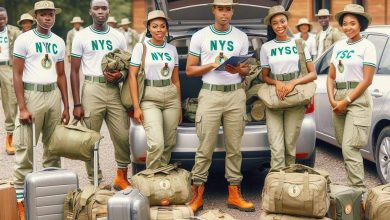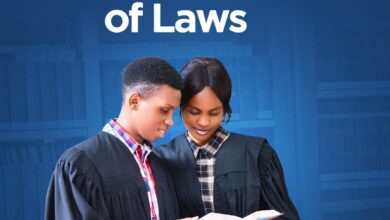A Step-by-Step Guide: How to Get Admission into Umaru Musa Yar’adua University
How To Get Admission Into Umaru Musa Yar Aduwa University

A Step-by-Step Guide: How to Get Admission into Umaru Musa Yar’adua University
Meta Description: Looking to secure admission into Umaru Musa Yar’adua University? This comprehensive guide provides step-by-step instructions on the admission process, requirements, and tips for a successful application. Start your journey to UMYU today!
Introduction: Getting admission into Umaru Musa Yar’adua University (UMYU) is an exciting opportunity to pursue your higher education in a renowned institution. To help you navigate the admission process with ease, this step-by-step guide provides valuable insights and tips to increase your chances of securing admission to UMYU.
- Research the Available Programs: UMYU offers a wide range of academic programs across various fields. Start by exploring the university’s official website to understand the available programs, including the faculties, departments, and specializations offered. Take the time to research and identify the program that aligns with your interests, career goals, and academic strengths.
- Review Admission Requirements: Carefully review the admission requirements for your chosen program. UMYU sets specific criteria for admission, including minimum academic qualifications, subject prerequisites, and any additional requirements such as entrance examinations or interviews. Ensure you meet the eligibility criteria and gather all the necessary documents to support your application.
- Obtain Application Form: Visit the UMYU official website or the admission portal to access the application form. Fill out the form accurately, providing all required personal and academic information. Pay attention to any additional sections or documents that need to be submitted along with the application.
- Prepare Supporting Documents: Gather all the necessary supporting documents, which may include:
- Academic transcripts and certificates from previous educational institutions.
- Birth certificate or age declaration.
- State of origin certificate or local government identification.
- Passport-sized photographs.
- Any additional documents specific to your chosen program or category (e.g., direct entry candidates, international students, etc.).
Ensure all documents are properly certified and in the required format as specified by UMYU.
- Submit Application and Pay Application Fee: Carefully review your application form and supporting documents for accuracy. Submit your application online through the UMYU admission portal within the specified deadline. Don’t forget to pay the application fee, as outlined in the application guidelines. Keep a copy of the payment receipt for future reference.
- Check Admission Status: After submitting your application, regularly check the UMYU admission portal for updates on your application status. UMYU will announce the admission list or provide individual admission notifications. If your application is successful, follow the instructions provided to accept your offer of admission within the stipulated time frame.
- Complete Registration and Enrollment: Upon acceptance, complete the registration and enrollment process as directed by UMYU. This includes paying the acceptance fee, attending orientation programs, and providing any additional documentation required for registration. Be sure to familiarize yourself with the academic calendar, course registration deadlines, and other important dates.
- Seek Financial Aid or Scholarships: If you require financial assistance, explore the various scholarships and financial aid options available at UMYU. The university may provide scholarships or grants based on academic merit, financial need, or specific criteria. Research and apply for these opportunities early to increase your chances of securing financial support.
UMaru Musa Yar’adua University (UMYU) offers a diverse range of academic programs designed to cater to the interests and aspirations of students. By exploring the university’s official website, you can gain valuable insights into the available programs, faculties, departments, and specializations. Here are some steps to help you research and identify the program that aligns with your goals:
- Visit the UMYU Official Website: Start by visiting the official website of UMYU. The university’s website serves as a comprehensive source of information about the institution, its academic offerings, and other important details. Look for the “Academics” or “Programs” section on the website to access detailed information about the available programs.
- Explore Faculties and Departments: UMYU is organized into various faculties and departments, each offering a unique set of programs. Take the time to explore the different faculties, such as the Faculty of Agriculture, Faculty of Education, Faculty of Humanities, Faculty of Social and Management Sciences, and Faculty of Natural and Applied Sciences. Within each faculty, you’ll find a range of departments that specialize in specific subject areas.
- Review Program Descriptions: Within each department, UMYU offers a wide array of programs and specializations. Click on the respective departments to access detailed descriptions of the programs offered. Read through the program descriptions to understand the curriculum, courses, and learning outcomes associated with each program. This will give you a clear idea of what to expect and whether it aligns with your interests and career goals.
- Consider Your Interests and Career Goals: Reflect on your personal interests and long-term career aspirations. Consider the subjects or fields of study that excite you and are relevant to your desired career path. Take note of the programs that align with your passions and goals. Look for programs that offer specializations or concentrations that are of particular interest to you.
- Evaluate Admission Requirements: As you research the available programs, pay attention to the admission requirements for each program. Take note of the academic qualifications, subject prerequisites, and any additional requirements, such as entrance examinations or interviews. Ensure that you meet the eligibility criteria for the programs you are interested in pursuing.
- Seek Additional Information: If you require further information or clarification about any program, faculty, or department, don’t hesitate to reach out to UMYU’s admissions office or program coordinators. They can provide you with additional insights, answer your questions, and guide you in choosing the right program.
When applying for admission to Umaru Musa Yar’adua University (UMYU), it is crucial to review and understand the admission requirements for your chosen program. UMYU sets specific criteria to ensure that applicants meet the necessary qualifications. Here are some key points to consider:
- Minimum Academic Qualifications: UMYU requires applicants to meet the minimum academic qualifications for their desired program. This typically includes a minimum grade point average (GPA) or a specified score in relevant subjects. Check the program-specific admission requirements to determine the minimum academic qualifications needed.
- Subject Prerequisites: Certain programs may have specific subject prerequisites that applicants must have completed at the secondary school or equivalent level. These prerequisites ensure that students have a foundational knowledge in the relevant subjects before pursuing higher-level studies. Review the program requirements to identify any subject prerequisites and ensure you have successfully completed them.
- Additional Requirements: In addition to academic qualifications, UMYU may have additional requirements for certain programs. These can include entrance examinations, interviews, or submission of additional documents such as portfolios, personal statements, or recommendation letters. Carefully review the program-specific admission requirements to determine if any additional requirements are needed.
- English Language Proficiency: For international students or applicants whose first language is not English, UMYU may require proof of English language proficiency. This can be demonstrated through standardized tests such as the TOEFL or IELTS. Check the specific English language proficiency requirements for your program.
- Required Documents: Gather all the necessary documents to support your application. This typically includes academic transcripts, certificates, identification documents (such as a birth certificate or passport), and passport-sized photographs. Ensure that all documents are properly certified and in the required format as specified by UMYU.
- Application Fee: UMYU may require the payment of an application fee. Check the official website or admission portal for information on the application fee amount and payment methods. Keep a copy of the payment receipt as proof of payment.
- Application Deadlines: Be aware of the application deadlines for your desired program. Missing the deadline may result in your application not being considered. Make sure to submit your application and all supporting documents well before the specified deadline to allow for processing and review.
To obtain the application form for Umaru Musa Yar’adua University (UMYU), follow these steps:
- Visit the UMYU Official Website: Go to the official website of UMYU using a web browser of your choice. The official website is the primary source of information and resources related to admissions. You can typically find the website by searching for “Umaru Musa Yar’adua University” or by directly entering “www.umyu.edu.ng” in the address bar.
- Navigate to the Admissions Section: Explore the website and look for the “Admissions” or “Prospective Students” section. This section is dedicated to providing information and resources for applicants. It may be located in the main navigation menu or in a submenu under “Academics” or a similar category.
- Access the Application Portal: Within the Admissions section, you should find a link or button to access the application portal. Click on this link to be directed to the online application platform. The application portal is where you can access and fill out the application form.
- Create an Account (if required): If it’s your first time accessing the application portal, you may need to create an account. This typically involves providing your email address, creating a password, and filling out any necessary personal information. Follow the instructions on the portal to create your account.
- Log in to the Application Portal: Once you have an account, log in to the application portal using your credentials. This will grant you access to the application form and related documents.
- Fill out the Application Form: Carefully fill out the application form, providing accurate and complete information. The form may include sections for personal details, educational background, contact information, and other relevant information. Take your time to ensure that all fields are filled out correctly.
- Upload Required Documents: As you complete the application form, you may be prompted to upload certain documents. These can include academic transcripts, certificates, identification documents, or any additional materials specific to your program or category. Prepare these documents in advance and upload them according to the specified requirements.
- Review and Submit: Before submitting the application form, review all the entered information to ensure accuracy. Double-check that you have provided all the necessary details and uploaded the required documents. Once you are confident that everything is complete, submit your application.
- Pay Application Fee (if required): Some universities require applicants to pay an application fee. If UMYU requires an application fee, you will be prompted to make the payment through the online portal. Follow the instructions provided to pay the fee using the available payment methods.
- Confirmation and Acknowledgment: After submitting the application, you may receive a confirmation or acknowledgment message. This message serves as confirmation that your application has been successfully submitted. Keep a record of this confirmation for future reference.
To obtain the application form for Umaru Musa Yar’adua University (UMYU) and complete it accurately, follow these steps:
- Visit the UMYU Official Website: Open a web browser and search for “Umaru Musa Yar’adua University” or directly enter “www.umyu.edu.ng” in the address bar. This will take you to the official website of UMYU.
- Navigate to the Admissions Section: Explore the website and look for the “Admissions” or “Prospective Students” section. This section usually provides information and resources related to admissions. It may be located in the main navigation menu or in a submenu under “Academics” or a similar category.
- Access the Application Form: Within the Admissions section, you should find a link or button to access the application form. Click on this link to be directed to the online application platform or to download a PDF version of the form. The application form is where you will provide your personal and academic information.
- Read Instructions and Guidelines: Before filling out the application form, carefully read any instructions or guidelines provided. These instructions will help you understand the requirements and ensure that you provide all the necessary information.
- Fill out the Application Form: If the application form is available online, you can fill it out electronically. Enter your personal details, including your full name, date of birth, contact information, and address. Provide accurate information and double-check for any errors before proceeding to the academic section.
In the academic section, enter your educational background, including the schools you have attended, subjects studied, and grades obtained. Include any additional information required, such as extracurricular activities, awards, or relevant experiences.
- Upload Required Documents: As you complete the application form, you may be required to upload certain documents to support your application. These documents may include academic transcripts, certificates, identification documents, passport-sized photographs, and any other specified requirements. Ensure that you have digital copies of these documents ready for upload in the specified format.
- Review and Submit: Before submitting the application form, carefully review all the entered information to ensure accuracy. Double-check that you have provided all the required personal and academic details. If there is an option to save a draft, you can do so and return to it later if needed. Once you are confident that all the information is accurate and complete, submit the application form.
- Pay Application Fee (if applicable): Some universities require applicants to pay an application fee. If UMYU requires an application fee, follow the instructions provided on the website or application portal to make the payment. Pay attention to the payment methods accepted and keep a record of the payment confirmation.
- Confirmation and Acknowledgment: After submitting the application form and payment (if applicable), you may receive a confirmation or acknowledgment message. This message serves as confirmation that your application has been successfully submitted. Save a copy of this confirmation or acknowledgment for future reference.
- Follow Up: After submitting your application, monitor your email or the application portal for any updates or additional instructions from UMYU. If you have any questions or need further assistance, reach out to the university’s admissions office for guidance.
To submit your application to Umaru Musa Yar’adua University (UMYU) and pay the application fee, follow these steps:
- Review Application Form and Supporting Documents: Before submitting your application, carefully review the completed application form and ensure that all the information provided is accurate and complete. Also, double-check that you have attached or uploaded all the required supporting documents according to the guidelines provided.
- Access the UMYU Admission Portal: Visit the UMYU official website and navigate to the admission portal or application submission page. Login using your credentials if required or follow the instructions to access the application submission platform.
- Submit Application Form: On the admission portal, locate the section for submitting applications. Follow the instructions to upload or submit your completed application form and supporting documents. Make sure to adhere to the specified file formats and size limits for attachments.
- Pay the Application Fee: If an application fee is required, you will find instructions on the admission portal regarding the payment process. It is essential to carefully read and understand the payment instructions. The portal may provide various payment methods, such as online payment or bank transfer.
- Complete the Payment: Follow the provided instructions to complete the application fee payment. This may involve entering your payment details, selecting the appropriate payment method, and confirming the transaction. If you are making a bank transfer, ensure that you follow the provided bank account details and include any required reference or transaction numbers.
- Obtain Payment Receipt: After completing the payment, you should receive a payment receipt or confirmation. Save a copy of this receipt for your records, as you may need it for future reference or verification.
- Confirmation of Application Submission: Once you have submitted your application and paid the application fee, you may receive a confirmation message or email. This confirmation indicates that your application has been successfully submitted. Keep a record of this confirmation for your reference.
- Check Application Status: After submitting your application, periodically check the UMYU admission portal or your email for updates on your application status. The university may provide notifications regarding the processing of your application, any additional requirements, or the final admission decision.
- Follow up with the Admissions Office (if needed): If you have any questions or concerns regarding your application or the admission process, do not hesitate to contact the UMYU admissions office. They will be able to provide you with the necessary assistance and guidance.
- Keep Track of Important Dates: Stay informed about the important dates related to the admission process, such as application deadlines, document submission deadlines, and notification dates. Being aware of these dates will help you stay organized and ensure that you don’t miss any important updates or requirements.
To check the admission status and accept your offer of admission at Umaru Musa Yar’adua University (UMYU), follow these steps:
- Visit the UMYU Admission Portal: Using a web browser, go to the UMYU official website. Look for the admission portal or a specific section related to checking the admission status. This section is usually found under the “Admissions” or “Prospective Students” category.
- Login to the Admission Portal: Access the admission portal by entering your login credentials. This typically involves providing your application number or registration number along with the password or other security details you created during the application process.
- Check the Admission Status: Once logged in, navigate to the section that displays the admission status. UMYU may provide a specific page or dashboard where you can view the status of your application. Look for an option such as “Check Admission Status” or “View Application Status.”
- Review the Admission Decision: On the admission status page, you will see the decision regarding your application. UMYU will indicate whether your application has been accepted, rejected, or is still under review. Take note of the information provided, as it will guide your next steps.
- Accept the Offer of Admission (if applicable): If your application is accepted, UMYU will provide instructions on how to accept the offer of admission. This typically involves confirming your acceptance through the admission portal or following specific guidelines provided. Pay attention to the deadline for accepting the offer, as it is important to respond within the specified time frame.
- Follow the Acceptance Procedure: Read and follow the instructions provided by UMYU to complete the acceptance procedure. This may include submitting any necessary documents, paying an acceptance fee, or confirming your enrollment through the designated process. Adhere to the instructions carefully to secure your admission.
- Contact the Admissions Office (if needed): If you have any questions or concerns regarding the admission status or the acceptance procedure, contact the UMYU admissions office for assistance. They will be able to provide guidance and clarify any queries you may have.
- Prepare for Enrollment: Once you have accepted the offer of admission, UMYU may provide further instructions regarding the enrollment process. This may include information on registration, orientation, and any necessary preparations before starting your academic journey at the university. Follow these instructions and make the necessary arrangements accordingly.
- Keep Track of Important Dates and Deadlines: Stay updated on important dates and deadlines related to the enrollment process. UMYU may provide information regarding document submission, fee payments, orientation programs, and the start of classes. Ensure that you are aware of these dates and fulfill the requirements within the specified time frames.
- Celebrate Your Admission: Congratulations on your successful admission to Umaru Musa Yar’adua University! Celebrate your accomplishment and prepare yourself for an exciting academic journey at UMYU.
Conclusion: By regularly checking the UMYU admission portal, reviewing the admission decision, accepting the offer of admission (if applicable), and following the provided instructions, you can stay informed about your admission status and take the necessary steps to secure your place at UMYU. If you have any questions or need assistance, contact the admissions office for support. Enjoy your journey at Umaru Musa Yar’adua University!
arewanahiya.com