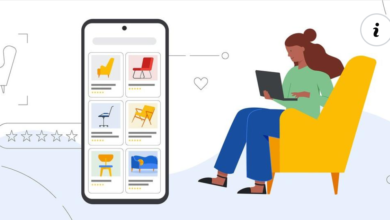How to Protecting Your Phone from Hackers: 10 Essential Tips

Protecting Your Phone from Hackers: 10 Essential Tips
In today’s digital age, mobile phones have become an integral part of our lives. They store a wealth of personal information, making them an attractive target for hackers. To safeguard your phone and personal data, it’s crucial to take proactive measures to prevent hacking attempts. Here are 10 essential tips to help you avoid falling victim to phone hackers:
- Keep Your Software Updated: Regularly update your phone’s operating system and applications. Software updates often include security patches that address known vulnerabilities, making it harder for hackers to exploit weaknesses in your device’s defenses.
- Use Strong, Unique Passwords: Create strong, complex passwords for your phone and all your accounts. Avoid using common passwords or personal information that can be easily guessed. Consider using a password manager to securely store and generate unique passwords for each account.
- Enable Two-Factor Authentication (2FA): Enable 2FA whenever possible. This adds an extra layer of security by requiring a second verification step, such as a fingerprint scan, facial recognition, or a unique code sent to your phone, to access your accounts. It significantly reduces the risk of unauthorized access.
- Be Wary of Phishing Attacks: Exercise caution when opening emails, messages, or clicking on links from unknown sources. Hackers often use phishing techniques to trick users into providing sensitive information or installing malicious software. Avoid sharing personal data or clicking on suspicious links without verifying their legitimacy.
- Install a Reliable Security App: Choose a reputable mobile security app that offers real-time scanning for malware and other security threats. These apps can detect and remove malicious software, provide anti-phishing protection, and help secure your personal data.
- Be Mindful of App Permissions: When installing apps, carefully review the permissions they request. Grant only the necessary permissions to ensure your privacy and security. Be cautious of apps that request excessive permissions that seem unrelated to their intended function.
- Use Secure Wi-Fi Networks: Avoid connecting to public Wi-Fi networks that are unsecured. Hackers can intercept your data on these networks, potentially gaining access to sensitive information. Instead, use secure, password-protected networks or consider using a virtual private network (VPN) for added security.
- Encrypt Your Data: Enable encryption on your phone to protect your data from unauthorized access. Encryption ensures that your information is securely scrambled and can only be decrypted with the correct encryption key.
- Enable Find My Phone: Activate the “Find My Phone” feature on your device. This allows you to locate your phone remotely if it is lost or stolen and provides options for remotely locking or erasing your data to prevent unauthorized access.
- Stay Educated and Vigilant: Stay updated on the latest security threats and best practices for mobile phone security. Regularly educate yourself about new hacking techniques and ways to protect your device. Be cautious of suspicious messages, calls, or requests for personal information.
By following these essential tips, you can significantly reduce the risk of your phone being hacked. Safeguarding your personal information and maintaining a secure mobile environment is crucial in today’s interconnected world. Stay vigilant, stay informed, and prioritize the security of your mobile devices.
Updating your phone’s software is one of the most important steps to protect it from hackers. Here’s why it’s crucial to keep your software updated:
- Patch Security Vulnerabilities: Software updates frequently include security patches that fix known vulnerabilities. Hackers are constantly searching for weaknesses in operating systems and applications to exploit. By updating your software, you ensure that these vulnerabilities are addressed, making it more challenging for hackers to gain unauthorized access to your device.
- Enhance Security Features: Software updates often introduce new security features that can strengthen your device’s defenses. These features may include improved encryption protocols, enhanced authentication methods, or advanced malware detection capabilities. By staying up to date with the latest software versions, you can benefit from these added security measures.
- Protect Against Exploits: As new hacking techniques emerge, software updates are essential to protect your device against the latest exploits. Hackers are continually finding new ways to breach security systems, and software updates act as a shield against these evolving threats. By neglecting updates, you leave your device vulnerable to attack.
- Ensure App Compatibility: App developers regularly release updates to improve performance, fix bugs, and add new features. These updates are often designed to work optimally with the latest software versions. By keeping your operating system up to date, you ensure compatibility with the latest app releases, reducing the risk of using outdated and potentially vulnerable applications.
- Stay Ahead of Zero-Day Attacks: Zero-day attacks are exploits that target vulnerabilities that are unknown to software developers. Hackers often discover these vulnerabilities and exploit them before the developers can release a patch. However, software updates frequently include fixes for zero-day vulnerabilities, ensuring that your device remains protected against these emerging threats.
- Benefit from Stability and Performance Improvements: Software updates not only enhance security but also improve the stability and performance of your device. Updates may include bug fixes and optimizations that boost the overall functionality of your phone. By keeping your software updated, you ensure a smooth and efficient user experience while reducing the risk of software-related vulnerabilities.
- Automatic Updates and Notifications: Most modern smartphones offer automatic software updates or notifications when updates are available. Take advantage of these features to simplify the update process. Enable automatic updates whenever possible, allowing your device to download and install the latest software versions without requiring manual intervention.
Remember, software updates are not limited to the operating system alone. Regularly check for updates for all the applications installed on your phone, including web browsers, messaging apps, and productivity tools. Neglecting app updates can leave vulnerabilities unaddressed and compromise the security of your device.
In conclusion, keeping your phone’s software updated is a critical step in protecting it from hackers. Regular updates ensure that security vulnerabilities are patched, new security features are implemented, and your device remains resilient against the evolving threat landscape. Make software updates a priority and maintain a secure and protected mobile experience.
Using strong and unique passwords is crucial to protecting your phone and online accounts from hackers. Here are some important tips to help you create and manage strong passwords effectively:
- Length and Complexity: Create passwords that are at least 12 characters long and include a combination of uppercase and lowercase letters, numbers, and special characters. Avoid using predictable patterns or common phrases that are easy to guess.
- Unique Passwords for Each Account: Never reuse passwords across multiple accounts. If one account gets compromised, using the same password for other accounts puts all of them at risk. Generate unique passwords for each account to minimize the potential impact of a security breach.
- Avoid Personal Information: Avoid using personal information such as your name, birthdate, or address in your passwords. Hackers can easily obtain this information through social engineering or data breaches, making it easier for them to guess your passwords.
- Use a Password Manager: Consider using a password manager application to securely store and manage your passwords. Password managers generate strong, random passwords for each account and store them in an encrypted vault. You only need to remember a single master password to access all your accounts.
- Enable Two-Factor Authentication (2FA): Enable 2FA whenever possible. This adds an extra layer of security to your accounts by requiring a second form of verification, such as a unique code sent to your phone, in addition to your password. Even if your password is compromised, 2FA provides an additional barrier against unauthorized access.
- Regularly Update and Change Passwords: Periodically update your passwords, especially for critical accounts. Regularly changing passwords reduces the risk of prolonged unauthorized access. Set reminders to update your passwords every few months or when prompted by the respective platforms.
- Phishing Awareness: Beware of phishing attempts that trick you into revealing your passwords. Avoid clicking on suspicious links or providing login credentials on unfamiliar websites or in response to unsolicited emails or messages. Legitimate organizations will never ask for your password via email.
- Educate Yourself: Stay informed about current password best practices and security trends. Be aware of emerging threats and techniques used by hackers to steal passwords. Regularly educate yourself on how to strengthen your password security.
By following these tips, you can significantly enhance the security of your accounts and protect your phone from unauthorized access. Remember, strong and unique passwords are the first line of defense against hackers and play a vital role in safeguarding your personal information and digital identity.