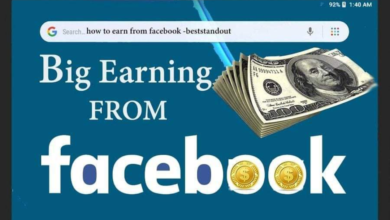Unlocking Your Online Freedom: How to Remove Facebook Restrictions from Your Account
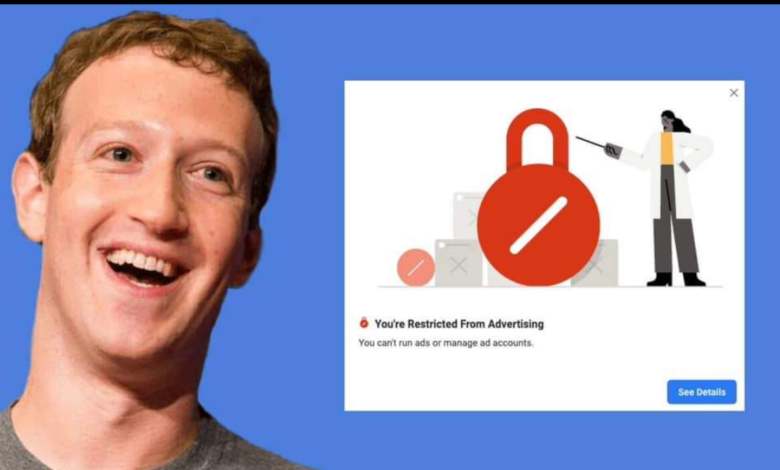
Unlocking Your Online Freedom: How to Remove Facebook Restrictions from Your Account
Introduction
Facebook has become a crucial platform for communication, sharing, and networking for millions of people around the world. However, sometimes Facebook may restrict your account due to various reasons, such as violating community standards or suspicious activity. In this blog post, we’ll guide you through the process of removing Facebook restrictions from your account and regaining access to your beloved social media platform.

Why Facebook Restricts Accounts
Before diving into the steps to remove restrictions, it’s essential to understand why Facebook may restrict your account:
- Violating Community Standards: Facebook restricts accounts that post content violating its community standards, which includes hate speech, harassment, or misinformation.
- Suspicious Activity: Unusual login patterns, frequent password changes, or account recovery attempts may trigger restrictions to protect your account’s security.
- Spam or Misuse: Facebook restricts accounts engaging in spammy behavior, such as excessive tagging, sending unsolicited friend requests, or sharing clickbait content.
- Reports from Users: Facebook acts on user reports. If other users report your content, your account may be temporarily restricted while the reports are reviewed.
Steps to Remove Facebook Restrictions
If your Facebook account has been restricted, follow these steps to regain access:
- Read Facebook’s Policies: Familiarize yourself with Facebook’s Community Standards and other policies. Ensure that your account complies with these guidelines to prevent future restrictions.
- Review Restriction Notifications: Check your email or Facebook notifications for information about the specific restrictions on your account. Understanding the reason for the restriction is crucial.
- Appeal the Restriction: If you believe your account was restricted unfairly, you can submit an appeal to Facebook. To do this, log in to your account (if possible) and follow the on-screen instructions for appealing the restriction.
- Complete Identity Verification: Facebook may request identity verification to lift restrictions. Submit the required documents or complete the verification process to confirm your identity.
- Remove Offensive Content: If your account was restricted due to content violations, review your posts and remove any that violate Facebook’s guidelines.
- Secure Your Account: Enhance the security of your account by updating your password, enabling two-factor authentication, and checking your login activity regularly.
- Contact Facebook Support: If the appeal process doesn’t work, you can try reaching out to Facebook’s support team for assistance through the Help Center.
Preventing Future Restrictions
To avoid Facebook restrictions in the future, consider these best practices:
- Comply with Guidelines: Always follow Facebook’s Community Standards and policies when posting content.
- Secure Your Account: Keep your login credentials secure, enable two-factor authentication, and be cautious about third-party applications and scams.
- Monitor Account Activity: Regularly review your account for suspicious activity and unauthorized logins.
- Respond to Reports: Address user reports promptly and resolve any issues with reported content.
- Educate Yourself: Stay informed about Facebook’s policies and any updates or changes they make.
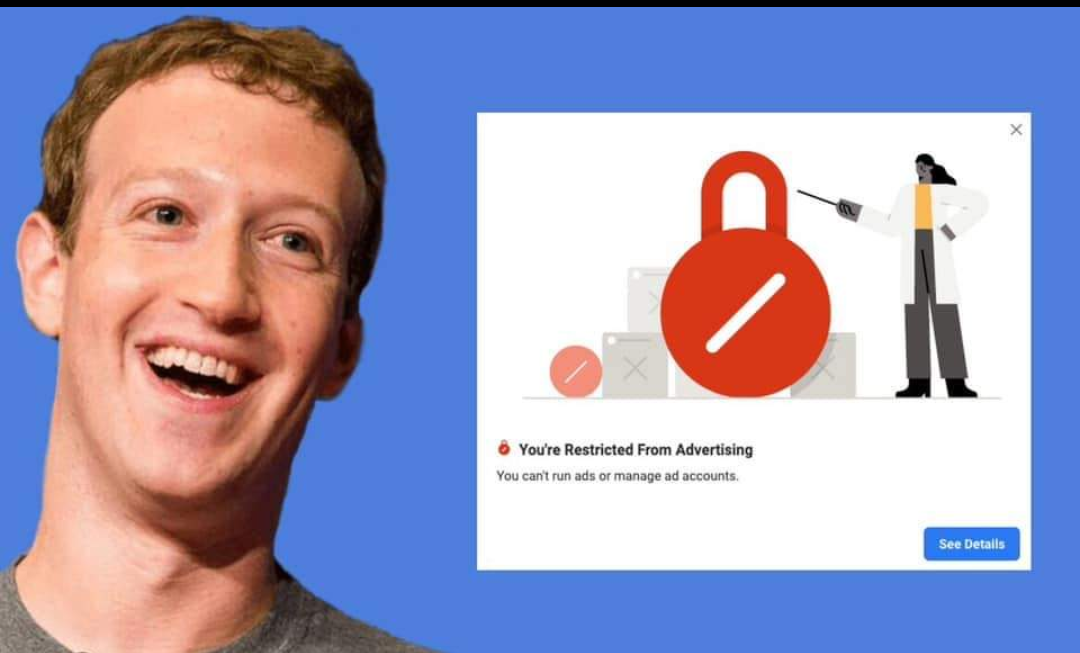
Navigating Social Media Etiquette: Understanding and Avoiding Violations of Community Standards
Social media platforms, like Facebook, Twitter, and Instagram, have become essential parts of our lives, serving as platforms for communication, sharing, and networking. To maintain a safe and respectful online environment, these platforms establish community standards or guidelines to regulate user behavior. In this blog post, we’ll explore what it means to violate community standards, the potential consequences, and how to avoid falling afoul of these rules.
What Are Community Standards?
Community standards, also known as community guidelines or terms of service, are the rules and regulations set by social media platforms to ensure a safe, respectful, and constructive online environment. These guidelines typically cover various aspects of user behavior, such as:
- Hate Speech: Prohibiting content that promotes discrimination, violence, or hatred based on attributes like race, religion, or ethnicity.
- Harassment: Restricting behavior that targets individuals or groups with harmful intent, including bullying, threats, or stalking.
- Misinformation: Combating the spread of false or misleading information, including fake news and hoaxes.
- Nudity and Adult Content: Regulating the sharing of explicit or adult content to maintain a family-friendly platform.
- Violence and Graphic Content: Controlling content that glorifies violence or features graphic images or videos.
Consequences of Violating Community Standards
When a user violates community standards on a social media platform, several consequences can occur, such as:
- Content Removal: The platform may remove the violating content. In some cases, the user might receive a warning or notification explaining why the content was removed.
- Temporary Suspension: The user may face a temporary suspension, which restricts their ability to post, comment, or engage on the platform for a set period.
- Permanent Ban: Repeated or severe violations can lead to a permanent ban, where the user’s account is permanently disabled, preventing them from using the platform again.
- Legal Action: In cases of extreme violations, where laws are broken, legal action may be taken against the user.
Tips to Avoid Violating Community Standards
Here are some tips to help you stay within the community standards on social media platforms:
- Read and Understand Guidelines: Take time to read and comprehend the community standards of the platform you are using.
- Choose Your Words Wisely: Avoid hate speech, offensive language, or threats. Promote respectful and constructive conversations.
- Fact-Check: Before sharing information, verify its accuracy to avoid spreading misinformation.
- Mind Your Content: Be cautious about the type of content you share, especially when it comes to nudity, graphic content, or adult material.
- Respect Copyrights: Ensure you have the rights to share any content, including images and videos, and always give proper attribution.
- Report Violations: If you come across content that violates community standards, report it to the platform for review.
- Engage Responsibly: Engage in conversations with empathy and respect, even when discussing sensitive topics.

Unmasking Suspicious Activity: How to Recognize and Protect Yourself Online
In today’s digital age, the internet plays a central role in our lives, offering opportunities for communication, commerce, and information sharing. However, with these advantages come potential risks, including suspicious activity. In this blog post, we will explore what constitutes suspicious activity online, why it’s essential to be vigilant, and what steps you can take to protect yourself from potential threats.
What is Suspicious Activity?
Suspicious activity refers to any online behavior that raises concerns about the motives or intentions of individuals or entities involved. It can encompass a wide range of actions, including but not limited to:
- Unusual Login Patterns: Frequent login attempts from different locations or devices, especially if they don’t align with your typical login habits.
- Phishing Attempts: Unsolicited emails, messages, or websites that aim to trick you into revealing sensitive information like passwords or financial details.
- Malicious Software: Any attempt to install malware or viruses on your device, often disguised as seemingly harmless downloads or attachments.
- Harassment and Cyberbullying: Persistent online harassment, threats, or intimidation directed at individuals or groups.
- Fake Profiles: Fake or impersonation profiles created to deceive, defraud, or manipulate other users.
- Scams: Deceptive schemes designed to trick individuals into parting with their money or personal information.
Why It’s Important to Be Vigilant
Being vigilant about suspicious activity online is crucial for several reasons:
- Personal Security: Suspicious activity can pose a direct threat to your personal information, including your financial and sensitive data.
- Privacy: Protecting your online privacy is essential, especially as more of our personal lives are shared and stored digitally.
- Preventing Fraud: Recognizing and avoiding suspicious activity is a key defense against fraud, scams, and identity theft.
- Online Reputation: Vigilance helps safeguard your online reputation, ensuring that you aren’t the victim of false accusations or harassment.
How to Protect Yourself from Suspicious Activity
Here are some essential steps to protect yourself from suspicious activity online:
- Use Strong Passwords: Create unique and complex passwords for your online accounts, and use a password manager to keep them secure.
- Enable Two-Factor Authentication (2FA): Whenever possible, enable 2FA for your online accounts to add an extra layer of security.
- Be Wary of Phishing Attempts: Never click on links or download attachments from unknown sources. Verify the legitimacy of emails and websites.
- Keep Software Updated: Regularly update your operating system, antivirus software, and applications to patch security vulnerabilities.
- Monitor Financial Statements: Keep an eye on your financial statements and credit reports for any unauthorized or suspicious activity.
- Report Suspicious Behavior: If you encounter or suspect suspicious activity, report it to the relevant platform, and, if necessary, to law enforcement.
- Educate Yourself: Stay informed about common online threats and scams to recognize them when they occur.
Conclusion
Facebook restrictions can be frustrating, but by understanding why they occur and following the steps to remove them, you can regain access to your account. Additionally, by adhering to Facebook’s guidelines and taking precautions to protect your account, you can reduce the likelihood of future restrictions and enjoy a safer and more enjoyable experience on the platform.