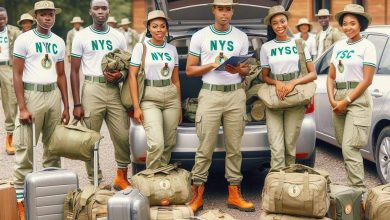For DE Students How to Generate Your 2024 UTME/DE Profile Code: A Comprehensive Guide
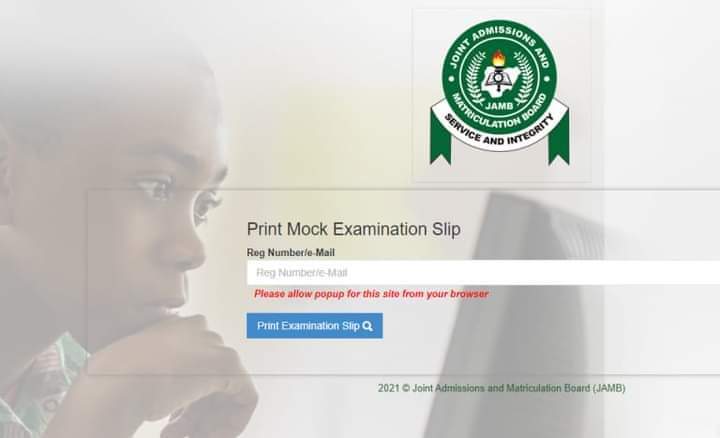
For DE Students How to Generate Your 2024 UTME/DE Profile Code: A Comprehensive Guide
The Unified Tertiary Matriculation Examination (UTME) and Direct Entry (DE) are critical steps for Nigerian students aspiring to gain admission into tertiary institutions. Generating your profile code is the first essential stage in this process. Here’s a step-by-step guide to obtaining your 2024 UTME/DE profile code.

Understanding the Profile Code:
The profile code serves as a unique identification number that enables prospective candidates to commence their UTME/DE registration.
Steps to Generate Your Profile Code:
1. SMS Method:
- Compose a New SMS: On your mobile phone, create a new message.
- Text Format: Type your surname, first name, and middle name (if applicable) using the format: SURNAME FIRST NAME MIDDLE NAME.
- Send to 55019: Send the SMS to the official UTME code generation number, 55019.
2. Using the NIN:
- Link Your NIN: Ensure your National Identification Number (NIN) is linked to your phone number.
- Send SMS: Compose a message in the format: NIN <space> NIN Number (e.g., NIN 12345678901).
- Send to 55019: Send the message to 55019.
3. Await Response:
- After sending the SMS, await a response from the UTME portal.
- You will receive a message containing your profile code upon successful generation. This code is vital for subsequent registration processes.
Important Tips and Reminders:
- Use Registered Phone Number: Ensure you use the phone number registered with your NIN for a seamless code generation process.
- Accuracy in Information: Double-check the information provided in the SMS to avoid errors in generating the profile code.
- Response Time: Responses from the UTME portal usually come promptly. However, in some cases, delays might occur due to network issues.
- Multiple Attempts: If you do not receive a response after the first attempt, resend the message after a short interval.
- Validity Period: Your profile code remains valid throughout the UTME/DE registration period.
Generating your UTME/DE profile code marks the initial step towards actualizing your aspirations for tertiary education. Following this comprehensive guide ensures a smooth start to the registration process and sets the stage for successful participation in the upcoming examinations.
Note: Always refer to the official Joint Admissions and Matriculation Board (JAMB) website or reliable sources for any updates or changes to the registration process.
Are there any specific details you’d like to include in this guide for generating the UTME/DE profile code

2024 JAMB Registration Guide: A Step-by-Step Walkthrough
The Joint Admissions and Matriculation Board (JAMB) conducts the Unified Tertiary Matriculation Examination (UTME), a crucial assessment for students seeking admission into Nigerian tertiary institutions. Here’s a comprehensive guide to the 2024 JAMB registration process, ensuring a smooth journey towards your academic aspirations.
Step 1: Obtain Your Profile Code
- Generate Profile Code: Follow the outlined steps in our previous guide to generate your UTME/DE profile code using your phone.
Step 2: Create Your JAMB Profile
- Visit the JAMB Portal: Go to the official JAMB portal using a web browser on your computer or mobile device.
- Create Profile: Click on the “Create eFacility Account/Login” option and provide the necessary information to create your JAMB profile.
- Login Details: Input a valid email address and password for your JAMB profile.
Step 3: Purchase e-PIN for Registration
- Locate Authorized Banks/Outlets: Visit any designated bank or authorized JAMB outlet to purchase your JAMB e-PIN.
- Payment: Make payment for the e-PIN using the generated profile code and ensure you receive the e-PIN and registration CD.
Step 4: Registration on JAMB Portal
- Login to Your Profile: Access your JAMB profile using the login credentials created earlier.
- Fill Registration Form: Complete the registration form with accurate personal and academic information.
- Upload Documents: Upload your passport photograph and other required documents following the specified guidelines.
- Review and Submit: Double-check all details entered before submitting the form.
Step 5: Print Registration Slip
- Print Confirmation Slip: Upon successful registration, print the confirmation slip containing your exam details.
- Keep it Safe: Safeguard the slip as it will be required during examination and admission processes.
Step 6: Prepare for Examination
- Study and Prepare: Utilize available study materials and resources to prepare adequately for the UTME.
- Exam Date and Venue: Be mindful of your exam date, time, and venue indicated on your confirmation slip.
Step 7: Exam Day
- Arrive Early: Ensure you arrive at the exam center well before the scheduled time.
- Requirements: Bring along your printed confirmation slip, valid identification, and necessary stationery.
Conclusion:
Following this guide ensures a systematic approach to your 2024 JAMB registration and examination process. Stay updated with official JAMB announcements and guidelines throughout this journey.
Note: Always refer to the official JAMB website or authorized sources for accurate and updated information regarding the registration process and examination details.
Do you need more specific details on any particular step of the JAMB registration process?