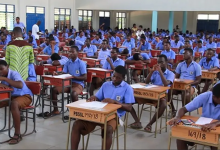How to Check the 2024 WAEC Results: Your Step-by-Step Guide
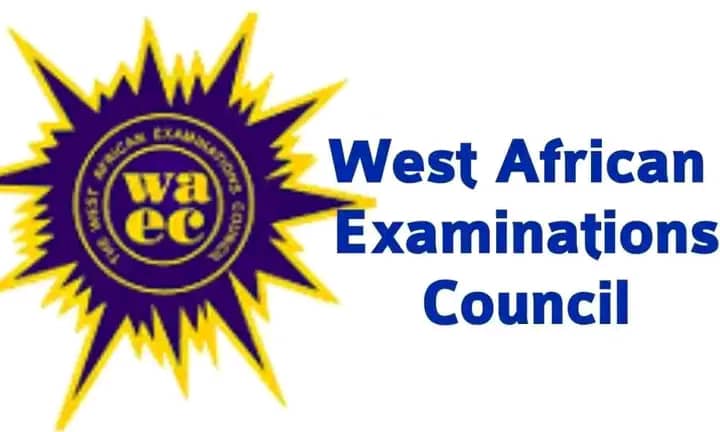
Are you eagerly awaiting your WAEC results? The West African Examinations Council (WAEC) has officially released the 2024 results, and checking them is easier than ever. Whether you’re a student, parent, or guardian, here’s a straightforward guide to help you access and review the results seamlessly.
1. Visit the Official WAEC Website
The first step to checking your WAEC 2024 results is to visit the official WAEC website. Here’s the link you need: WAEC Results Portal. This is the most reliable and secure place to access your results.
2. Select the Appropriate Option
On the WAEC results portal, you will find several options. Click on the “Check Results” or similar button to proceed. This option directs you to the results checking section where you will need to enter your details.
3. Enter Your Details
You will be required to provide some information to access your results:
- Examination Type: Select “WASSCE” for the West African Senior School Certificate Examination.
- Examination Year: Choose “2024”.
- Serial Number: Enter the serial number found on your WAEC examination card.
- PIN: Input the PIN number that was sent to your mobile phone or email. This is a secure code used to verify your identity.
4. Submit Your Information
Once you’ve entered all the required details, click on the “Submit” or “Check Results” button. The portal will process your request and display your WAEC 2024 results.
5. Review and Print Your Results
After your results are displayed, take your time to review them carefully. If you need a physical copy, you can print your results directly from the portal. This printout can be useful for future reference, applications, or academic purposes.
6. Troubleshooting
If you encounter any issues while trying to check your results:
- Check Your Details: Ensure all entered information is correct and matches your examination records.
- Contact WAEC Support: For any persistent issues, reach out to WAEC’s customer support through their contact details provided on their website.
Additional Tips
- Stay Updated: Keep an eye on WAEC’s official announcements for any updates or changes in the results checking process.
- Secure Your Details: Be cautious about sharing your examination details and PIN with anyone. Use the official WAEC portal to avoid scams.
Congratulations to all students who have completed their exams and are now checking their results. Your hard work and dedication are commendable, and we wish you the best in your academic and future endeavors!
For more information or assistance, visit the WAEC official website or contact your school’s examination officer.