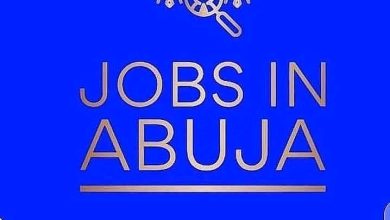How To Apply For Nigerian Army For Step By Step Guide.
About how to apply for the Nigerian Army Force
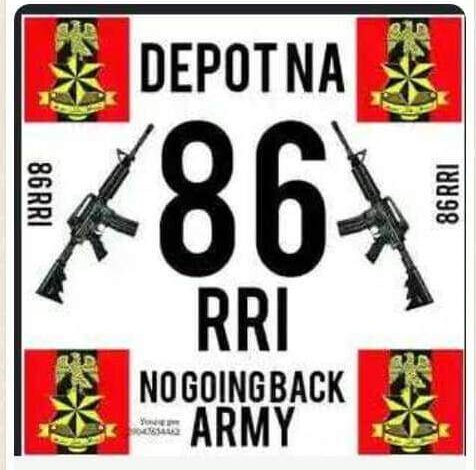
Join the Nigerian Army: Step-by-Step Application Guide
Are you passionate about serving your country and protecting its citizens? Joining the Nigerian Army can be an excellent opportunity for you to make a significant impact. Here’s a step-by-step guide on how to apply:
Step 1: Meet the Basic Requirements Ensure you meet the minimum requirements before starting the application process. These typically include being a Nigerian citizen, aged between 18 and 22 years, having a minimum of five credits in SSCE/WASSCE/GCE/NECO (including Mathematics and English), and being physically and medically fit.
Step 2: Gather the Required Documents Collect all the necessary documents, which may include your birth certificate, educational certificates, identification documents (such as a National ID card or International Passport), passport-sized photographs, and any other documents specified in the application guidelines.
Step 3: Visit the Nigerian Army Recruitment Portal Go to the official website of the Nigerian Army to access the recruitment portal. The website address may vary, so ensure you have the correct and up-to-date information. Keep in mind that the recruitment process is usually free, and you should not pay money to anyone claiming to guarantee your acceptance.
Step 4: Create an Account Register an account on the recruitment portal by providing your personal details, including your full name, email address, phone number, and password. Make sure to keep your login credentials safe for future reference.
Step 5: Complete the Application Form Fill out the application form with accurate and up-to-date information. Be thorough and double-check all details before submitting. Provide the requested information about your personal background, education, employment history (if any), and any additional information required.
Step 6: Upload the Required Documents Scan and upload all the necessary documents as specified in the application guidelines. Ensure the documents are clear and legible. Follow the prescribed file format and size limits.
Step 7: Review and Submit Before submitting your application, carefully review all the provided information, ensuring there are no errors or omissions. Once you are confident everything is accurate, submit your application.
Step 8: Print Out Your Application Acknowledgment Form After submitting your application, an acknowledgment form will be generated. Print out this form, as you will need it for further stages of the recruitment process. Keep it in a safe place.
Step 9: Prepare for Screening and Examination If your application is successful, you will be notified of the screening and examination date and venue. Prepare yourself by studying relevant materials, getting physically fit, and gathering any additional requirements specified by the Nigerian Army.
Step 10: Attend Screening and Examination On the scheduled date, arrive at the screening and examination venue with your printed acknowledgment form, identification documents, and any other specified items. Follow all instructions and guidelines provided during the process.
Remember, the Nigerian Army application process may vary slightly over time, so it’s essential to regularly check the official Nigerian Army website or contact their recruitment office for the most up-to-date information. Good luck with your application, and we salute your dedication to serving Nigeria! ???????????????? #NigerianArmy #ProudToServe
To apply for the Nigerian Army, you must meet certain basic requirements. While the requirements may vary slightly depending on the specific recruitment cycle and position, here are some general guidelines:
- Nationality: You must be a Nigerian citizen by birth and possess a valid National Identity Card.
- Age: The age requirement for entry into the Nigerian Army is typically between 18 and 22 years. However, for individuals with higher educational qualifications, the age limit may be extended to 26 years.
- Educational Qualifications: You should have a minimum of five credits in SSCE/WASSCE/GCE/NECO subjects, including Mathematics and English Language. These qualifications are usually required at not more than two sittings.
- Physical and Medical Fitness: As a potential candidate, you must be physically and medically fit for military service. This involves being in good health, having no physical disabilities, and meeting the required height and weight standards. A medical examination will be conducted during the selection process to assess your fitness.
- Character and Morality: Applicants are expected to possess good character and demonstrate a high level of integrity. You should not have any criminal record or be involved in any form of criminal activity.
It’s important to note that these requirements are subject to change, and specific recruitment cycles may have additional criteria or modifications. Always refer to the official Nigerian Army recruitment portal or contact their recruitment office for the most accurate and up-to-date information regarding the basic requirements.
Meeting the basic requirements is just the first step in pursuing a career in the Nigerian Army. Once you meet these criteria, you can proceed with the application process, which involves completing an application form, providing necessary documents, and participating in further stages of screening, examination, and training.
To successfully apply for the Nigerian Army, you need to gather the necessary documents. While the specific requirements may vary depending on the recruitment cycle and position, here is a list of common documents you may need:
- Birth Certificate: Provide a copy of your birth certificate as proof of your date of birth and Nigerian citizenship.
- Educational Certificates: Gather your educational certificates, including your Senior Secondary School Certificate Examination (SSCE) or West African Senior School Certificate Examination (WASSCE) results. You should have a minimum of five credits, including Mathematics and English Language.
- Identification Documents: Prepare valid identification documents, such as a National ID card, International Passport, or Voter’s Card. These documents serve to verify your identity and Nigerian citizenship.
- Passport-sized Photographs: Collect several recent passport-sized photographs with a white background. The exact number of photographs required may vary, so it’s advisable to have multiple copies available.
- Local Government Identification: Obtain a valid identification letter or certificate from your local government area.
- Guarantor Form: Some recruitment cycles may require a guarantor form. This form is usually provided by the Nigerian Army and must be completed by a reputable individual who can vouch for your character and integrity.
- Other Supporting Documents: Depending on the specific requirements, you may be asked to provide additional documents such as your school testimonials, academic transcripts, NYSC discharge certificate (if applicable), and any other certificates or qualifications you possess.
It’s important to note that these are general requirements, and additional documents may be specified in the application guidelines for each recruitment cycle. Make sure to thoroughly read the instructions provided on the official Nigerian Army recruitment portal or contact their recruitment office for the most up-to-date and accurate information regarding the required documents.
Ensure that all the documents are valid, clear, and legible. It’s a good practice to make copies of all the documents before submission for your own records. Organize the documents in a secure and easily accessible manner, as you may need to present them at various stages of the application process.
To apply for the Nigerian Army, you need to visit the official Nigerian Army recruitment portal. Follow these steps to access the portal:
- Open your web browser: Launch a web browser on your computer or mobile device. Ensure you have a stable internet connection.
- Search for the Nigerian Army website: In the search bar, enter “Nigerian Army official website” or directly enter the URL, which is typically However, it’s important to note that website addresses can change, so it’s recommended to double-check for the most up-to-date information.
- Navigate to the Recruitment section: Once you’re on the Nigerian Army website, look for the “Recruitment” or “Career” section. This section is usually prominently displayed on the homepage or can be found in the website’s main menu.
- Access the recruitment portal: Within the Recruitment section, you should find a link or button to access the recruitment portal. It might be labeled as “Apply Now,” “Online Application,” or something similar. Click on that link to proceed.
- Read the instructions: On the recruitment portal, carefully read the instructions and guidelines provided. Make sure to understand the eligibility criteria, application process, and any specific requirements for the current recruitment cycle.
- Create an account or log in: Depending on the portal’s setup, you may need to create a new account or log in if you already have one. If it’s your first time applying, look for the option to create a new account. Provide the necessary information, such as your name, email address, phone number, and create a password. If you already have an account, log in using your credentials.
- Complete the application form: Once you have access to the portal, you will be directed to the application form. Fill in all the required details accurately and thoroughly. Take your time to double-check the information before proceeding.
- Upload the required documents: As part of the application form, you will be prompted to upload the necessary documents. Follow the instructions on the portal to upload each document in the specified format and size.
- Review and submit your application: After completing the application form and uploading the documents, review all the provided information to ensure accuracy. Make any necessary corrections, if allowed. Once you are satisfied, submit your application.
- Keep a record: After submitting your application, make sure to keep a record of your application number or any confirmation message for future reference. This will help you track your application status or address any inquiries.
Remember, the Nigerian Army recruitment portal and application process can change, so it’s crucial to stay updated by regularly visiting the official Nigerian Army website or contacting their recruitment office for the most accurate and current information.
Good luck with your application!
To apply for the Nigerian Army, you will need to create an account on the recruitment portal. Follow these steps to create your account:
- Visit the Nigerian Army Recruitment Portal: Open your web browser and go to the official Nigerian Army website. Search for the recruitment section or navigate to the designated recruitment portal.
- Access the Registration Page: Look for a link or button that says “Register” or “Create an Account.” Click on it to proceed to the registration page.
- Provide Personal Information: On the registration page, you will be asked to provide your personal information. Fill in the required fields, which typically include your full name, email address, phone number, and password. Ensure that the information you provide is accurate and valid.
- Verify Your Email Address: After providing your email address, you may receive a verification email from the Nigerian Army recruitment portal. Check your inbox and click on the verification link provided to confirm your email address. If you don’t receive the email, check your spam or junk folder.
- Set a Password: Choose a strong password for your account. Ensure that it is unique and not easily guessable. A strong password typically includes a combination of uppercase and lowercase letters, numbers, and special characters. Avoid using easily identifiable information like your name or birthdate.
- Agree to Terms and Conditions: Read the terms and conditions or user agreement carefully. If you agree to the terms, check the box or tick the relevant checkbox to indicate your consent.
- Complete the Registration: Once you have filled in all the required information and agreed to the terms and conditions, click on the “Register” or “Create Account” button to complete the registration process.
- Account Confirmation: After successfully registering, you may receive a confirmation message or be redirected to a page confirming your account creation. This step may vary depending on the specific portal setup.
- Log in to Your Account: Use the email address and password you provided during registration to log in to your newly created account. Look for the “Log In” or “Sign In” option on the portal and enter your credentials to access your account.
Once you have created your account, you can proceed with the application process by filling out the required forms, uploading documents, and submitting your application.
Remember to keep your login credentials secure and confidential. If you forget your password, most portals offer a password reset option to regain access to your account.
If you encounter any issues during the account creation process, it’s recommended to reach out to the Nigerian Army recruitment office or consult the FAQ section on the recruitment portal for assistance.
To apply for the Nigerian Army, you need to complete the application form on the recruitment portal. Here are the steps to follow:
- Log in to your Account: Visit the official Nigerian Army recruitment portal and log in to your account using the email address and password you provided during the registration process. Look for the “Log In” or “Sign In” option on the portal and enter your credentials.
- Navigate to the Application Form: Once you are logged in, find the section or link that leads you to the application form. It may be labeled as “Application Form” or similar. Click on it to proceed.
- Read Instructions: Before filling out the application form, carefully read the instructions and guidelines provided on the portal. Pay attention to any specific requirements, format, or details that need to be included.
- Fill in Personal Information: Start by entering your personal information accurately. This typically includes your full name, date of birth, gender, nationality, state of origin, and local government area.
- Provide Contact Details: Enter your contact information, such as your current address, email address, and phone number. Make sure to provide up-to-date and valid contact details to ensure effective communication.
- Educational Background: Fill in the details of your educational background. Provide information about your primary and secondary education, including the schools attended, dates of attendance, and qualifications obtained.
- Employment History (if applicable): If you have any previous employment experience, provide the necessary details. This may include the name of the organization, position held, duration of employment, and responsibilities.
- Upload Required Documents: Follow the instructions on the application form to upload the required documents. These may include your birth certificate, educational certificates, identification documents, passport-sized photographs, and any other documents specified.
- Additional Information: Some application forms may require you to provide additional information, such as details about your family, references, or specific skills and qualifications. Fill in all the required fields accurately.
- Review and Verify: Once you have completed filling out the application form, take the time to review all the provided information. Make sure there are no errors or omissions. Verify that the uploaded documents are clear and legible.
- Submit Your Application: After reviewing your application, click on the “Submit” or “Finish” button to submit your completed form. Some portals may require you to confirm your submission before proceeding.
- Print Application Acknowledgment: After submitting your application, a confirmation or acknowledgment page will be displayed. Print this page or save it as a PDF for your records. It may contain important details, such as your application number or reference code.
Make sure to complete and submit the application form within the specified deadline mentioned in the recruitment guidelines. Keep a copy of your application acknowledgment for reference and future correspondence.
If you encounter any difficulties or have questions regarding the application form, it’s advisable to consult the Nigerian Army recruitment portal or contact their recruitment office for assistance.
thank you for been with arewanahiya.com at all the time