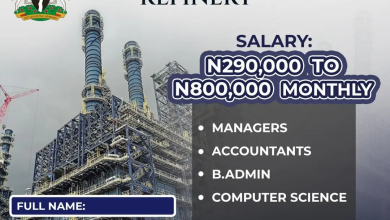Important Update from NASIMS to Beneficiaries – NPower Self Service Portal Login (SSP) on 29th July Introduction:

Important Update from NASIMS to Beneficiaries – NPower Self Service Portal Login (SSP) on 29th July
Introduction:
Dear NPower beneficiaries, we bring you an important update from the National Social Investment Management System (NASIMS) regarding the NPower Self Service Portal (SSP) login. On this 29th of July, NASIMS has issued crucial information to ensure a seamless experience while accessing the SSP portal. Read on to stay informed and make the most of your NPower benefits.
What is the NPower Self Service Portal (SSP)? The NPower Self Service Portal (SSP) is an online platform designed to empower NPower beneficiaries with greater control over their accounts and benefits. Through this portal, beneficiaries can easily access essential program information, update personal details, and perform various self-service tasks efficiently.
Important Message for Beneficiaries – 29th July: NASIMS has released a critical update that requires immediate attention from all NPower beneficiaries. Effective from today, 29th July, the Self Service Portal (SSP) login process has been enhanced to enhance security and user experience. Here’s what you need to know:
- New Login Credentials: With the latest update, all beneficiaries must update their login credentials. You are now required to create a stronger password that includes a combination of uppercase and lowercase letters, numbers, and special characters. This measure aims to protect your personal information from unauthorized access.
- Two-Factor Authentication (2FA): NASIMS has implemented Two-Factor Authentication (2FA) for an additional layer of security. Upon logging in, beneficiaries will receive a One-Time Password (OTP) on their registered mobile number or email address. This OTP must be entered to complete the login process successfully.
- Forgot Password Functionality: In case you forget your updated password, NASIMS has integrated a user-friendly “Forgot Password” functionality. Simply follow the instructions provided, and you’ll be able to reset your password securely.
- Mobile App Update: If you use the NASIMS mobile app for accessing the SSP portal, please ensure that you update the app to the latest version from the official app store. This update will include the new security features and ensure smooth functionality.
At NASIMS, your security and convenience are our top priorities. By updating the NPower Self Service Portal (SSP) login process, we aim to provide a safe and user-friendly experience for all beneficiaries. Remember to create a strong password, enable Two-Factor Authentication (2FA), and update your NASIMS mobile app to make the most of your NPower benefits.
For any queries or assistance, don’t hesitate to reach out to our support team at [NASIMS Support Contact]. Stay empowered and keep making a difference with NPower!
(Note: Replace [NASIMS Support Contact] with the actual contact details provided by NASIMS for support and assistance.)
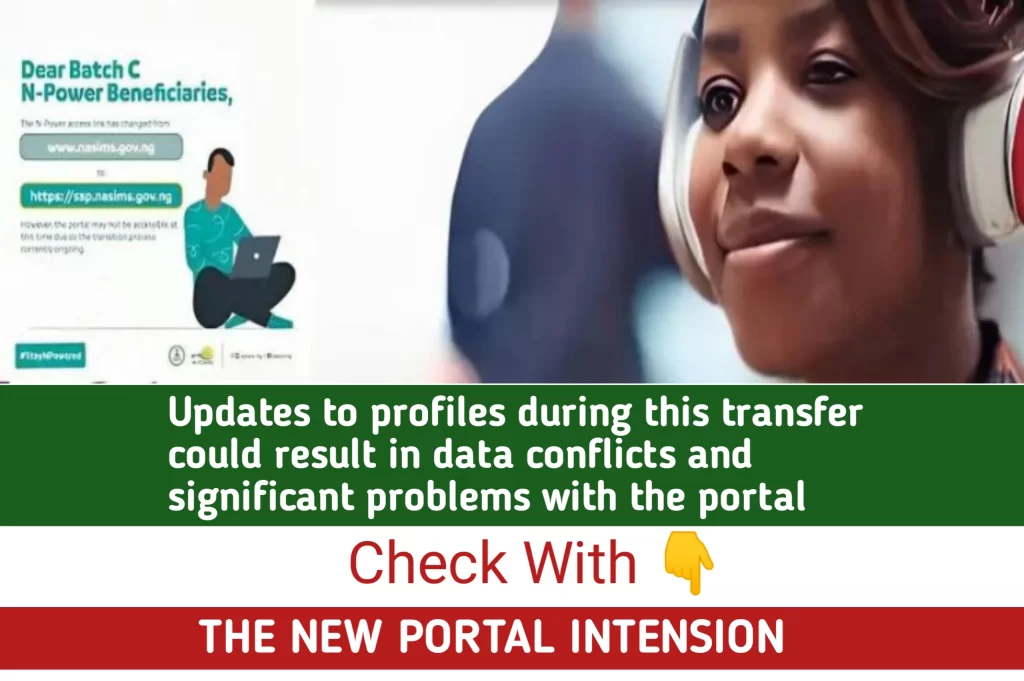
New Login Credentials for NPower Self Service Portal (SSP) – Ensuring Enhanced Security
Dear valued NPower beneficiaries, the National Social Investment Management System (NASIMS) has recently introduced a crucial update to the NPower Self Service Portal (SSP). This update is aimed at strengthening the security of your accounts and ensuring that your personal information remains protected. Starting from [date], you will be required to create new login credentials to access the SSP portal. Read on to learn about the changes and how you can set up your new credentials securely.
What’s Changing – Enhanced Security Measures: NASIMS is committed to safeguarding your data and providing a secure online environment for all beneficiaries. The following security measures have been implemented in the new login process:
- Password Complexity Requirements: The new SSP login system requires beneficiaries to create stronger passwords. Your password must include a combination of uppercase and lowercase letters, numbers, and special characters. Avoid using easily guessable information like your name, birthdate, or common words to enhance the strength of your password.
- Two-Factor Authentication (2FA): To add an extra layer of protection, NASIMS has introduced Two-Factor Authentication (2FA). After entering your username and password, you will receive a One-Time Password (OTP) on your registered mobile number or email address. This OTP must be entered to complete the login process successfully.
Setting Up Your New Login Credentials: Here’s a step-by-step guide to creating your new login credentials for the NPower Self Service Portal:
Step 1: Visit the NPower Self Service Portal website [insert website address]. Step 2: Click on the “Login” button or link to access the login page. Step 3: Select the “Create New Account” or “New User Registration” option. Step 4: Enter your registered email address and click “Next.” Step 5: Follow the instructions to create a strong password that meets the complexity requirements. Step 6: Once your password is set, you will be prompted to choose your preferred 2FA method (SMS or email). Step 7: Enter the OTP received on your registered mobile number or email to verify your 2FA.
Tips for Securing Your Account:
- Avoid using the same password for multiple online accounts.
- Regularly update your password and keep it confidential.
- Enable auto-lock or logout features when using public computers or shared devices.
- Be cautious of phishing attempts and only log in through the official NASIMS website.
NPower Self Service Portal Login: To all recipients of the Federal Government’s Npower Program, the National Social Investment Management Systems (NASIMS) has issued a vital directive. Beneficiaries are instructed not to change any information in the new NASIMS Self-Service Portal To educate and reassure during Npower, this article will delve into the motivations behind this directive and offer light on the transition to the new portal.
1). Management Streamlining Initiatives by NASIMS
The National Social Investment Programme (NSIP) is administered by NASIMS, which has been working hard to improve the program’s effectiveness and streamline administration. NASIMS created a fully functional self-service portal with updated functionality as part of this project. This portal intends to simplify the management of the numerous components of the NSIP and enable beneficiaries to quickly access critical services.
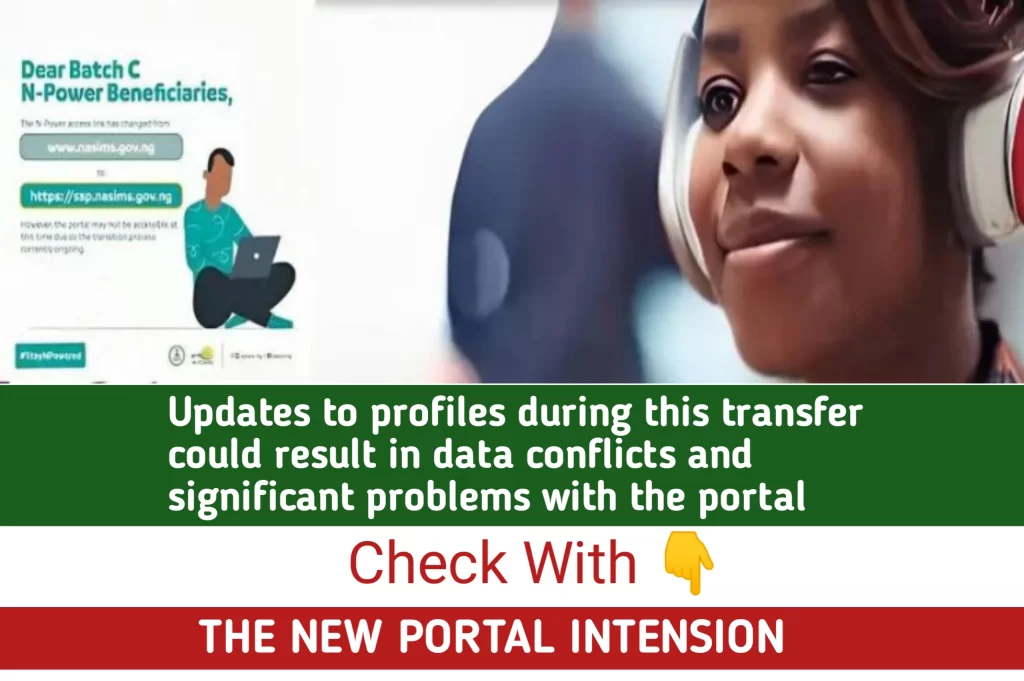
2). The Transfer to the New Portal Process
To enhance the overall user experience and provide seamless access to services, the move to the new NASIMS Self-Service Portal was a crucial step. However, because of various difficulties encountered during the changeover, this process led to considerable conflict among beneficiaries.
3). Beneficiaries Face Difficulties
Some beneficiaries had issues using the new portal during the migration process. A few users also mentioned having trouble logging in because of jumbled data. Beneficiaries were anxious to use the new portal for their Npower Program activities, therefore these problems worried them.
4). Do Not Update Your Profile, Per NASIMS
All beneficiaries received a particular directive from NASIMS to solve the difficulties encountered throughout the relocation procedure. They were instructed not to make any changes to their NASIMS Self-Service Portal profile information. This directive is being given because the technical staff at NASIMS is now uploading all of the beneficiary data from the Abuja database.
5). Data migration and profile updates are what to anticipate.
Beneficiaries have been guaranteed by NASIMS that all of their prior data would appropriately display on their NASIMS SSP profile page once the transfer procedure is complete. As a result, any adjustments made by beneficiaries throughout the migration process may not be accurately recorded, potentially resulting in inconsistencies in their profiles.
6). Practice Being Patient: Completely Functionalizing the Portal
Recognizing the beneficiaries’ worries, NASIMS asked them to be patient while the technical team worked to properly complete the migration procedure. This is crucial to ensuring that the new portal runs smoothly and offers all Npower beneficiaries a positive user experience.
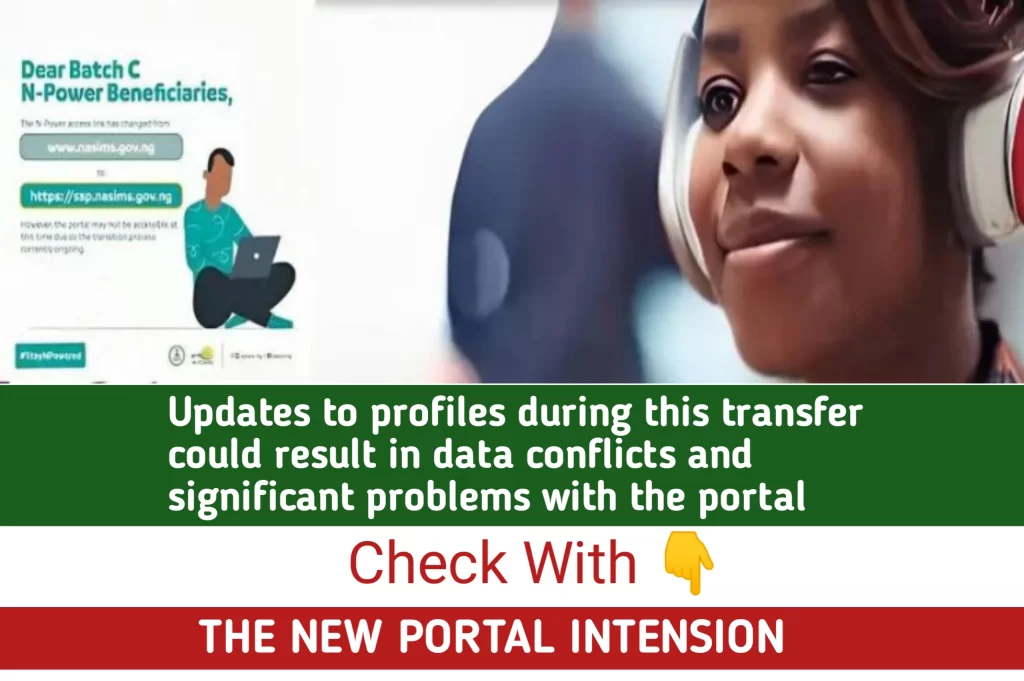
Q:Are beneficiaries facing any particular difficulties throughout the migration process?
A: It’s true that some recipients had trouble using the new portal and ran into confusing information on their profiles.
Q: What function does the brand-new NASIMS Self-Service Portal serve?
A: The new portal intends to simplify management and give beneficiaries quick access to crucial Npower Program services.
Q: How long will it take to migrate?
A: To complete the migration process as quickly as feasible, NASIMS is working actively. During this time, recipients are asked to be patient.
Q:How will recipients be able to view their updated profiles after the migration is finished?
A: Recipients can see their updated profiles and make use of the services provided by logging in to the NASIMS Self-Service Portal using their credentials.
Conclusion:
The implementation of new login credentials with enhanced security measures for the NPower Self Service Portal reflects NASIMS’ dedication to protecting your personal information. By following the provided instructions and securing your account with a strong password and 2FA, you can confidently access the SSP portal and manage your NPower benefits. Should you require any assistance during this process, feel free to contact our support team at [NASIMS Support Contact]. Stay secure and make the most of your NPower journey!
(Note: Replace [NASIMS Support Contact] with the actual contact details provided by NASIMS for support and assistance.)