Effective Strategies to Safely Remove Viruses from Your Computer
how to remove virus from your computer
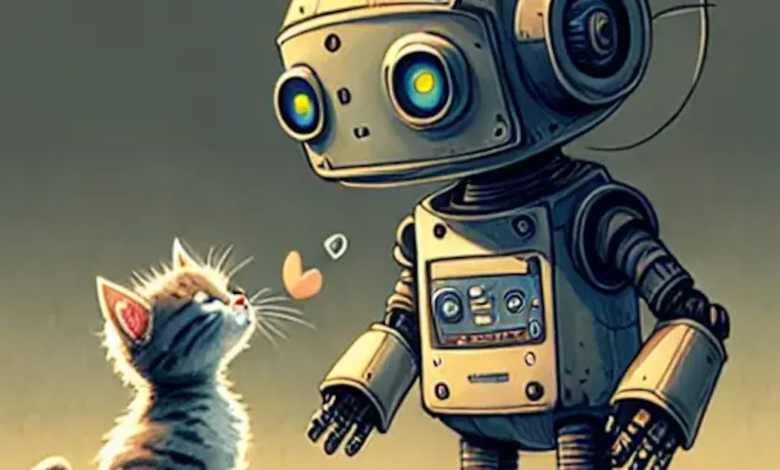
Effective Strategies to Safely Remove Viruses from Your Computer
Meta Description: Protect your computer from harmful viruses with these proven steps to remove them safely. Learn essential techniques for virus removal and safeguard your data.
Introduction: Keeping your computer safe from viruses is essential to protect your valuable data and maintain optimal performance. If you suspect that your computer has been infected by a virus, taking immediate action is crucial. In this SEO post, we will guide you through effective strategies to remove viruses from your computer safely, ensuring your system remains secure.
Update Your Antivirus Software: Before proceeding with virus removal, ensure that your antivirus software is up to date. Regularly updating your antivirus program guarantees that it has the latest virus definitions, enabling it to detect and eliminate the most recent threats.
Perform a Full System Scan: Initiate a thorough system scan using your antivirus software. This scan will examine all files and directories on your computer, detecting any malicious software present. Allow the antivirus program to quarantine or remove the identified viruses.
Use a Malware Removal Tool: Consider utilizing reputable malware removal tools such as Malwarebytes or Spybot Search and Destroy. These specialized programs excel at detecting and eliminating various types of malware, including viruses. Run a scan using these tools to bolster your virus removal efforts.
Safe Mode Scanning: If your computer exhibits suspicious behavior or your antivirus program fails to detect the virus in normal mode, boot your computer into Safe Mode. This mode loads only essential operating system components, allowing for a more effective virus scan. Launch your antivirus software in Safe Mode and run a full system scan.
Delete Temporary Files: Viruses often hide in temporary files on your computer. Remove these files to increase your chances of successfully removing the virus. Go to the “Temporary Files” folder on your computer and delete all files contained within. You can access this folder by typing “%temp%” into the search bar or using the “Run” command (Windows key + R).
Disable Suspicious Startup Programs: Some viruses may start automatically when you boot up your computer. Disabling suspicious startup programs can prevent the virus from running and aid in its removal. Access the “Task Manager” (Ctrl + Shift + Esc) and navigate to the “Startup” tab. Disable any unfamiliar or suspicious programs from launching at startup.
Restore from a Backup: If you have a recent backup of your data before the virus infection occurred, restoring your computer from that backup can be an effective solution. Ensure that the backup is clean and free from any viruses before proceeding with the restoration process.
Seek Professional Help: If all else fails or if you lack the technical expertise, it’s advisable to consult a professional. Professional technicians can provide expert assistance in diagnosing and removing complex viruses, ensuring the security of your computer and data.
Conclusion: Protecting your computer from viruses requires a proactive approach. By following the strategies outlined in this SEO post, you can remove viruses from your computer safely and maintain its overall security. Remember to regularly update your antivirus software, perform system scans, and employ additional malware removal tools if necessary. With these precautions, you can safeguard your computer and enjoy a worry-free computing experience.
Update Your Antivirus Software: Before proceeding with virus removal, ensure that your antivirus software is up to date. Regularly updating your antivirus program guarantees that it has the latest virus definitions, enabling it to detect and eliminate the most recent threats.
the Importance of Updating Your Antivirus Software for Effective Virus Removal
Meta Description: Learn why updating your antivirus software is crucial for successful virus removal. Discover the benefits of regular updates and how they enhance your computer’s protection against the latest threats.
Introduction: When it comes to virus removal, one of the fundamental steps is ensuring that your antivirus software is up to date. Keeping your antivirus program regularly updated is essential for maintaining the highest level of protection against evolving threats. In this SEO post, we will delve into the significance of updating your antivirus software and how it contributes to effective virus removal.
Stay Ahead of Emerging Threats: Viruses and other malicious software are constantly evolving to bypass security measures and exploit vulnerabilities. By updating your antivirus software, you ensure that it has the latest virus definitions and detection algorithms. These updates enable your antivirus program to identify and eliminate the most recent and sophisticated threats, keeping your computer safe.
Patch Security Vulnerabilities: Software developers regularly release updates and patches to address security vulnerabilities in their programs. Antivirus software updates often include patches that fix vulnerabilities that could be exploited by viruses. By keeping your antivirus software up to date, you mitigate the risk of infections resulting from security weaknesses in outdated software components.
Improved Detection Rates: Antivirus software updates not only enhance its ability to detect new threats but also improve the detection rates for existing ones. As new virus samples are analyzed and added to the antivirus database, the updated software becomes more effective in identifying and removing known viruses. Regular updates significantly increase your antivirus program’s detection capabilities, minimizing the chances of a successful virus attack.
Enhanced Performance and Compatibility: Antivirus software updates often include performance optimizations and compatibility improvements. These updates ensure that your antivirus program runs smoothly and efficiently on your computer, utilizing system resources optimally. With each update, you can expect improved scanning speed, reduced false positives, and overall better performance.
Access to New Features: Antivirus software updates not only focus on virus detection and removal but also introduce new features and functionalities. These features may include real-time protection, browser extensions for safer web browsing, firewall enhancements, and more. By updating your antivirus software, you gain access to these valuable additions, further fortifying your computer’s security.
Conclusion: Updating your antivirus software is a critical step in effective virus removal. Regular updates provide your computer with the latest virus definitions, improved detection rates, and security patches, keeping your system protected against emerging threats. Additionally, software updates enhance performance, compatibility, and often introduce new features for enhanced security. By prioritizing antivirus software updates, you create a strong defense against viruses and ensure the safety of your valuable data and overall computing experience.
Stay Ahead of Evolving Threats: Importance of Updating Antivirus Software
Meta Description: Discover why updating your antivirus software is crucial in staying protected from evolving threats. Learn how regular updates provide the latest virus definitions and detection algorithms, empowering your antivirus program to effectively eliminate sophisticated threats.
Introduction: In an ever-evolving digital landscape, staying ahead of emerging threats is paramount for maintaining the security of your computer. Viruses and other malicious software constantly adapt to bypass security measures and exploit vulnerabilities. To effectively combat these threats, it is vital to keep your antivirus software updated. In this SEO post, we will explore the importance of updating your antivirus software and how it equips your computer with the latest defense mechanisms.
Dynamic Virus Definitions: Antivirus software relies on virus definitions to identify and eliminate threats. These definitions serve as a catalog of known viruses and their characteristics. Updating your antivirus software ensures that it has the latest virus definitions, allowing it to recognize and eradicate the most recent strains of malware. Regular updates bridge the gap between the emergence of new threats and your antivirus program’s ability to detect and respond to them effectively.
Advanced Detection Algorithms: As threats become more sophisticated, antivirus software must adapt to detect and neutralize them. Updates to your antivirus program include enhancements to the detection algorithms, which enable it to identify new attack patterns and behavioral indicators employed by viruses. By keeping your antivirus software up to date, you equip it with the latest algorithms designed to counter evolving threats, bolstering your computer’s defenses.
Zero-Day Vulnerability Protection: Zero-day vulnerabilities refer to security weaknesses that are unknown to software developers and, therefore, lack available patches. Hackers exploit these vulnerabilities to launch attacks before fixes can be implemented. Updated antivirus software often includes proactive measures to identify and mitigate zero-day vulnerabilities. Regular updates provide your computer with the best possible protection against these unknown threats, reducing the risk of successful attacks.
Security Patch Deployment: Antivirus software updates not only focus on virus detection but also address security vulnerabilities in the software itself. Developers release patches to fix known security flaws that could be exploited by viruses and other malware. By updating your antivirus software, you ensure that these patches are installed, strengthening your computer’s defenses against potential exploits.
Comprehensive Protection: Regularly updating your antivirus software helps maintain a comprehensive and multi-layered defense against viruses. Updates may include new features such as real-time scanning, behavior-based analysis, web protection, and firewall enhancements. By availing yourself of these features through updates, you enhance your computer’s security posture, safeguarding it from an array of evolving threats.
Conclusion: Updating your antivirus software is an essential step in staying ahead of the ever-evolving threat landscape. By ensuring that your antivirus program has the latest virus definitions and detection algorithms, you empower it to effectively identify and eliminate sophisticated threats. Furthermore, updates patch security vulnerabilities and provide additional protection features, bolstering your computer’s overall security posture. Stay vigilant, regularly update your antivirus software, and fortify your computer against emerging threats, preserving the integrity of your data and ensuring a secure computing experience
Title: Dynamic Virus Definitions: The Key to Effective Threat Detection
Meta Description: Discover the significance of dynamic virus definitions in antivirus software and how updating them regularly strengthens your computer’s defense against the latest malware strains. Learn how regular updates bridge the gap between emerging threats and your antivirus program’s ability to detect and eliminate them.
Introduction: Virus definitions play a crucial role in the ability of antivirus software to identify and eliminate threats effectively. These definitions act as a reference catalog containing information about known viruses and their unique characteristics. To ensure optimal protection against the ever-evolving threat landscape, it is essential to update your antivirus software regularly. In this SEO post, we will explore the importance of dynamic virus definitions and how updating them strengthens your computer’s defense against the latest strains of malware.
Staying Informed about Emerging Threats: The digital landscape is constantly evolving, with new malware strains being developed regularly. By updating your antivirus software, you ensure that it remains equipped with the latest virus definitions. These updates include information about the characteristics, behaviors, and signatures of new malware strains, enabling your antivirus program to recognize and eliminate them. Regular updates keep you informed and protected against emerging threats.
Swift Detection and Response: When a new virus emerges, it takes time for antivirus companies to analyze its structure, behavior, and impact. During this period, your computer may be vulnerable to the newly discovered threat. However, by updating your antivirus software, you significantly reduce the gap between the emergence of new threats and your program’s ability to detect and respond to them effectively. Regular updates ensure that your antivirus software has the latest virus definitions, enabling it to identify and eliminate the most recent strains of malware swiftly.
Protection against Polymorphic Viruses: Polymorphic viruses are a significant challenge for traditional antivirus programs. These viruses can change their code or structure with each infection, making it difficult for static virus definitions to detect them. However, by updating your antivirus software regularly, you enhance its capability to combat polymorphic viruses. Dynamic virus definitions can adapt to the changing behavior and structure of these malware strains, ensuring effective detection and removal.
Improved Detection Accuracy: The continuous updates to virus definitions enhance the accuracy of virus detection by minimizing false positives and false negatives. False positives occur when legitimate files or applications are mistakenly flagged as malware, causing unnecessary disruptions. False negatives, on the other hand, happen when malware goes undetected, leaving your computer vulnerable. Regular updates help fine-tune the antivirus software’s detection algorithms, reducing both false positives and false negatives and providing a more accurate threat detection system.
Protection Beyond Signatures: While signature-based detection is an essential component of antivirus software, it is not foolproof against new and emerging threats. By updating your antivirus software, you gain access to advanced detection techniques that go beyond traditional signature matching. These techniques include behavior-based analysis, heuristics, machine learning, and cloud-based threat intelligence. Regular updates ensure that your antivirus program incorporates the latest advancements, enabling it to identify and block threats based on their behavior, characteristics, and patterns.
Conclusion: Dynamic virus definitions are vital for effective threat detection and elimination. Regularly updating your antivirus software ensures that it has the latest virus definitions, closing the gap between emerging threats and your program’s ability to detect and respond to them. By staying informed about new malware strains, swiftly detecting and responding to threats, combating polymorphic viruses, improving detection accuracy, and utilizing advanced detection techniques, you can enhance your computer’s defense against the ever-changing threat landscape. Stay proactive, update your antivirus software regularly, and fortify your computer against the latest malware strains for a secure computing experience.
arewanahiya.com







