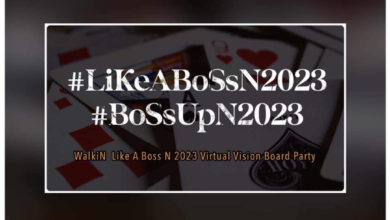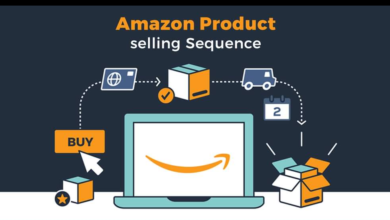HOW TO BUY PRODUCT FROM JUMIA:A SEAMLESS ONLINE SHOPPING EXPERIENCE
Your Ultimate Guide to Buying Products from Jumia: A Seamless Online Shopping Experience
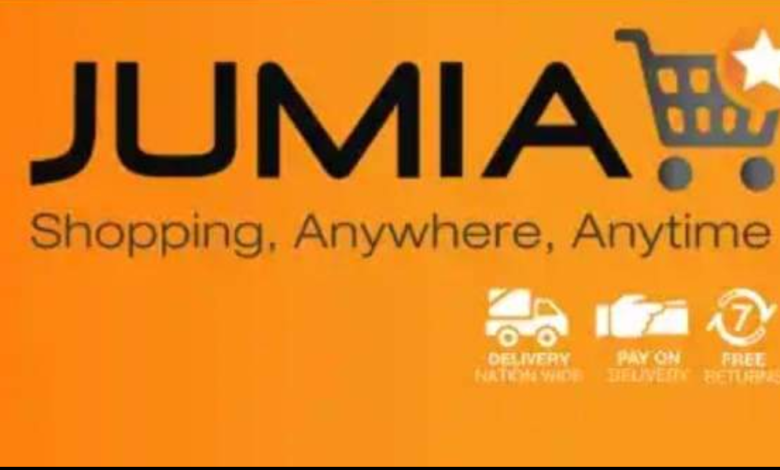
Your Ultimate Guide to Buying Products from Jumia: A Seamless Online Shopping Experience
Introduction: If you’re looking for a convenient and reliable online shopping experience, Jumia is an excellent platform to explore. With a vast range of products and a user-friendly interface, Jumia offers a seamless buying experience. In this post, we’ll guide you through the process of purchasing products from Jumia, ensuring you make informed decisions and enjoy a satisfying online shopping experience.
Section 1: Browsing and Finding Products
- Visit Jumia’s Website: Head to Jumia’s website (www.jumia.com) and explore the wide range of product categories available. The intuitive layout and navigation make it easy to browse through the extensive catalog.
- Utilize the Search Bar and Filters: Use the search bar to find specific products or browse through categories that interest you. Refine your search results further by using filters such as price range, brand, customer ratings, and more to find the perfect product.
Section 2: Product Information and Reviews
- Read Product Descriptions: Click on a product to access its detailed description. Pay attention to specifications, features, dimensions, and any additional information provided. Jumia offers comprehensive product descriptions to help you make informed purchasing decisions.
- Check Customer Reviews: Scroll down to read customer reviews and ratings for the product you’re interested in. Genuine customer feedback provides valuable insights into the quality, performance, and user experience of the product.
Section 3: Adding to Cart and Making a Purchase
- Add to Cart: Once you’ve decided on a product, click the “Add to Cart” button. You can continue browsing or proceed to checkout if you’re ready to complete your purchase.
- Review Your Cart: Click on the shopping cart icon to review the items in your cart. Ensure that the quantity, size, or color (if applicable) are accurate before proceeding.
- Checkout Process: Click “Proceed to Checkout” to start the checkout process. Provide your shipping address, select a shipping method, and review the order summary. Jumia offers various payment options, including cash on delivery, mobile money, and online payment methods.
Section 4: Delivery and Returns
- Delivery Information: Jumia provides estimated delivery times on each product page. During checkout, choose a shipping method that suits your needs. Jumia offers reliable delivery services to ensure your products arrive on time.
- Return and Refund Policy: Familiarize yourself with Jumia’s return and refund policy. In case of any issues with the product, Jumia offers a hassle-free return process. Follow the provided instructions to initiate a return or contact Jumia’s customer service for assistance.
Buying products from Jumia is a convenient and enjoyable experience with a wide selection, detailed product information, and reliable customer service. By following the steps outlined in this guide, you can confidently navigate the Jumia platform, find quality products, and make secure purchases. Happy shopping with Jumia!
Discover the Best Deals and Selection at Jumia: Your Go-To Online Shopping Destination
Introduction: Looking for an online shopping platform that offers a vast selection of products and a seamless browsing experience? Look no further than Jumia! With its user-friendly interface and diverse product categories, Jumia is your ultimate destination for finding great deals and discovering a wide range of products. In this SEO post, we’ll guide you on how to navigate Jumia’s website and make the most of your online shopping experience.
- Start by Visiting Jumia’s Website: To begin your shopping journey, head over to Jumia’s website by typing www.jumia.com into your web browser. The homepage welcomes you with a clean and intuitive layout, featuring various product categories and enticing deals.
- Explore the Extensive Product Categories: Take advantage of Jumia’s extensive catalog by exploring the different product categories available. From electronics and fashion to home decor and beauty, Jumia covers a wide range of consumer needs. Simply click on the category that interests you the most to dive into a world of products tailored to your preferences.
- Utilize the Search Bar for Quick Access: If you have a specific product in mind, save time by using the search bar located at the top of the page. Enter relevant keywords, such as the product name or brand, and let Jumia’s powerful search engine do the rest. It will display a list of relevant products for you to choose from.
- Refine Your Search with Filters: To narrow down your search results and find precisely what you’re looking for, take advantage of Jumia’s filtering options. Filters allow you to specify parameters such as price range, brand, customer ratings, and more. By applying filters, you can quickly find the perfect product that meets your criteria.
- Keep an Eye on Deals and Discounts: Jumia is known for its regular deals and discounts across various product categories. Make sure to check the homepage for featured promotions, flash sales, or limited-time offers. Subscribing to Jumia’s newsletter or following their social media channels can keep you updated on the latest deals, ensuring you never miss out on a great opportunity.
Conclusion: Jumia’s website offers a seamless and enjoyable online shopping experience. By visiting www.jumia.com, you gain access to an extensive catalog of products, intuitive navigation, and attractive deals. Whether you’re searching for electronics, fashion, home essentials, or more, Jumia has you covered. Start exploring Jumia’s website today and discover the convenience of online shopping at its best!
Find Your Perfect Product with Jumia’s Search Bar and Filtering Options
Introduction: Searching for specific products or exploring categories that pique your interest is made easy on Jumia’s website. With the help of the search bar and filtering options, you can swiftly discover the perfect product that meets your needs. In this SEO post, we’ll guide you on how to utilize the search bar and filters effectively to streamline your shopping experience on Jumia.
- Utilize the Search Bar: Jumia’s search bar, prominently located at the top of the website, is your gateway to finding specific products. Whether you have a particular item in mind or want to explore a general category, simply enter relevant keywords into the search bar and hit Enter. Jumia’s advanced search algorithm will present you with relevant results based on your search terms.
- Refine Your Search with Filters: To further narrow down your search and ensure you find exactly what you’re looking for, take advantage of Jumia’s filtering options. Here’s how you can make the most of these filters:
a. Price Range: If you have a specific budget in mind, use the price range filter to set minimum and maximum price limits. This allows you to focus on products that fall within your desired price range.
b. Brand: If you have a preferred brand or want to explore products from a specific manufacturer, utilize the brand filter. Select the brand(s) you’re interested in to filter the search results accordingly.
c. Customer Ratings: When browsing for products, it’s helpful to consider the opinions of other customers. By using the customer ratings filter, you can choose to view products with higher ratings, ensuring you make informed purchasing decisions.
d. Other Filters: Depending on the category or product type, Jumia may offer additional filters such as color, size, capacity, or style. These filters help you refine your search and find products that match your specific preferences.
- Combine Search Bar and Filters: For even more precise results, you can combine the search bar and filters. Start by entering your desired keywords in the search bar, and then apply filters based on your preferences. This powerful combination allows you to navigate Jumia’s extensive product catalog with ease.
Conclusion: Jumia’s search bar and filtering options enable you to find the perfect product quickly and efficiently. Whether you’re searching for a specific item or exploring categories of interest, utilize the search bar to narrow down your options. Take advantage of the filtering options to refine your search by price range, brand, customer ratings, and more. By utilizing these features effectively, you can streamline your shopping experience and find the ideal products on Jumia’s platform. Happy searching and happy shopping!
arewanahiya.com