The Complete Guide to Starting and Creating a Website or Blog: SEO Tips Included
how to create website or blog for free
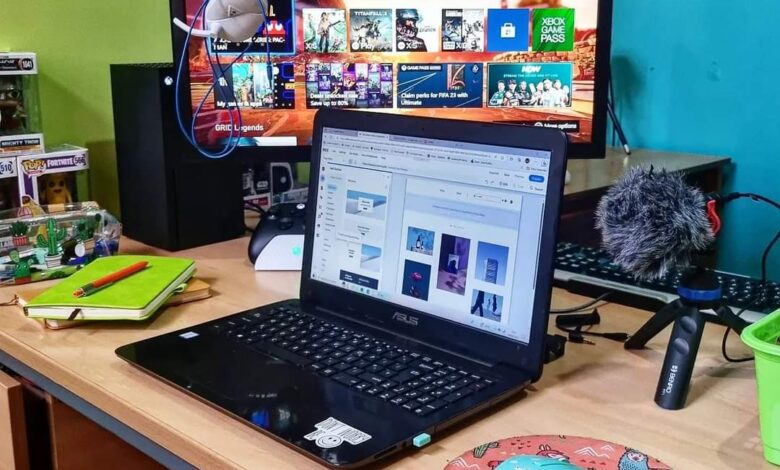
The Complete Guide to Starting and Creating a Website or Blog: SEO Tips Included
Introduction: In today’s digital age, having a website or blog is crucial for individuals and businesses alike. Whether you’re looking to share your expertise, promote your brand, or sell products online, a well-designed and optimized website can help you reach your goals. In this comprehensive guide, we’ll walk you through the essential steps to start and create your own website or blog, while also incorporating important SEO tips to enhance your online visibility.
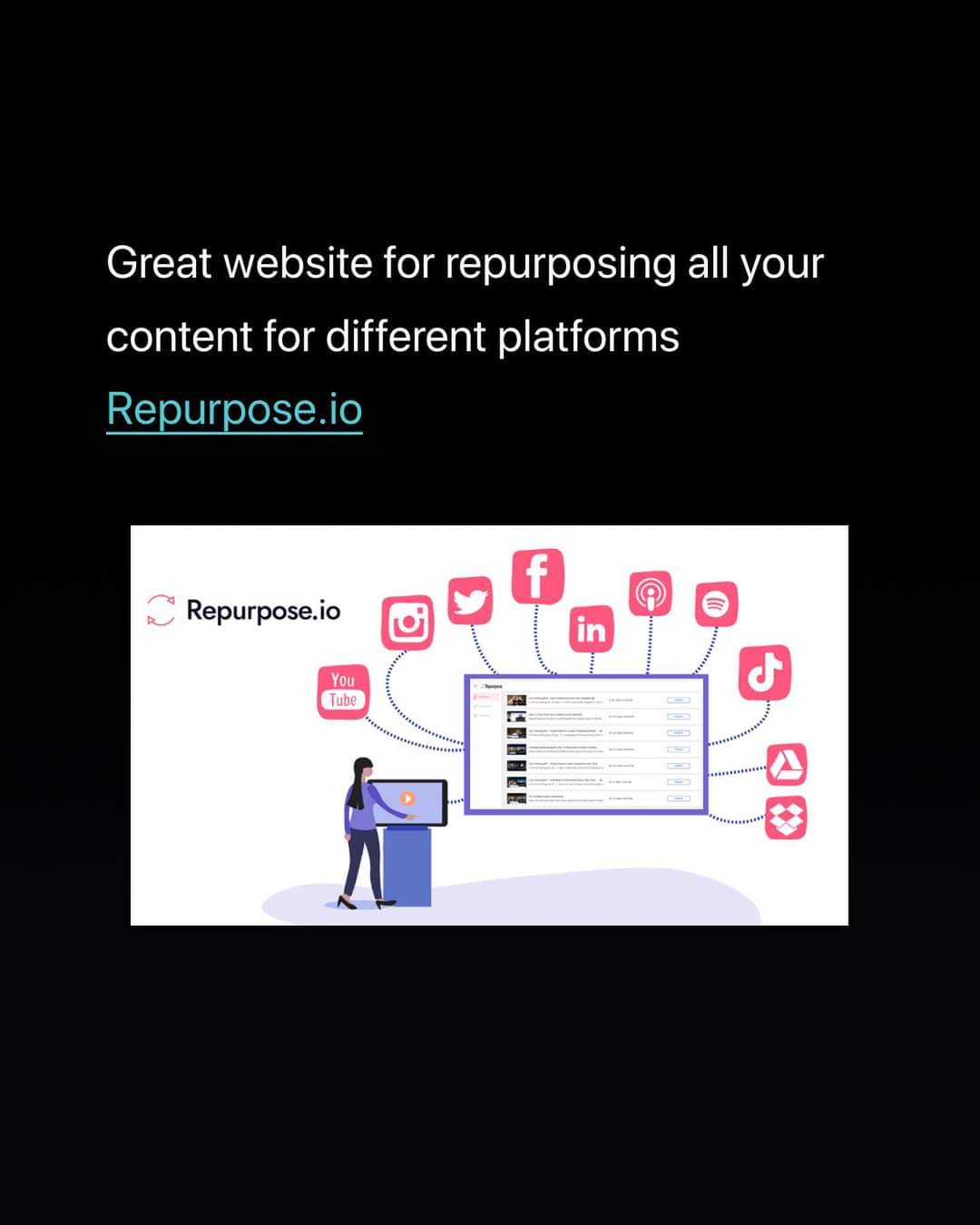
- Define your website’s purpose and target audience: Before diving into the technical aspects, clearly define the purpose of your website or blog. Determine your target audience and identify the goals you want to achieve with your online presence. Understanding these factors will shape your website’s content, design, and overall strategy.
- Choose a domain name: Selecting the right domain name is crucial. It should be memorable, reflective of your brand or niche, and easy to spell. Use domain search tools to find available options, and consider using a reputable domain registrar to secure your chosen domain.
- Select a reliable web hosting provider: A reliable web hosting provider ensures your website is accessible and performs well. Research different hosting options, considering factors such as server uptime, customer support, and scalability. Choose a hosting plan that suits your needs and budget.
- Pick a content management system (CMS): A CMS makes it easy to create and manage your website’s content. Popular CMS options include WordPress, Joomla, and Drupal. Evaluate the features, user-friendliness, and available themes/plugins of each CMS to make an informed decision.
- Design and customize your website: Choose a visually appealing and responsive theme/template that aligns with your website’s purpose and target audience. Customize the design elements, such as color scheme, typography, and logo, to create a cohesive brand identity. Ensure your website is mobile-friendly to accommodate users on various devices.
- Create high-quality and engaging content: Compelling content is the backbone of any successful website or blog. Conduct thorough keyword research to identify relevant topics and optimize your content for search engines. Create informative, well-written, and visually appealing articles, blog posts, videos, or other formats that resonate with your target audience.
- Optimize your website for SEO: Implementing SEO best practices helps your website rank higher in search engine results and attract organic traffic. Focus on optimizing page titles, meta descriptions, headings, and URLs with relevant keywords. Ensure your website’s structure is user-friendly and easy for search engine crawlers to navigate.
- Build internal and external links: Internal linking helps search engines understand the structure and hierarchy of your website. Link related pages together using descriptive anchor text. Additionally, earn high-quality external backlinks from reputable websites, as they improve your website’s authority and visibility.
- Implement on-page and technical SEO: Optimize your website’s loading speed, as faster websites are favored by search engines and users. Optimize images by compressing them and adding alt tags. Create a user-friendly URL structure, use header tags properly, and ensure proper XML sitemap and robots.txt file implementation.
- Monitor and analyze website performance: Regularly track your website’s performance using tools like Google Analytics. Analyze key metrics such as traffic, bounce rate, and conversion rates. Use this data to identify areas for improvement and make informed decisions to optimize your website further.
Starting and creating a website or blog can be an exciting and rewarding endeavor. By following this comprehensive guide and incorporating SEO best practices, you can establish a strong online presence, attract relevant traffic, and achieve your website’s goals. Remember, building a successful website takes time, effort, and continuous optimization, so stay committed to providing valuable content and enhancing the user experience for long-term success.
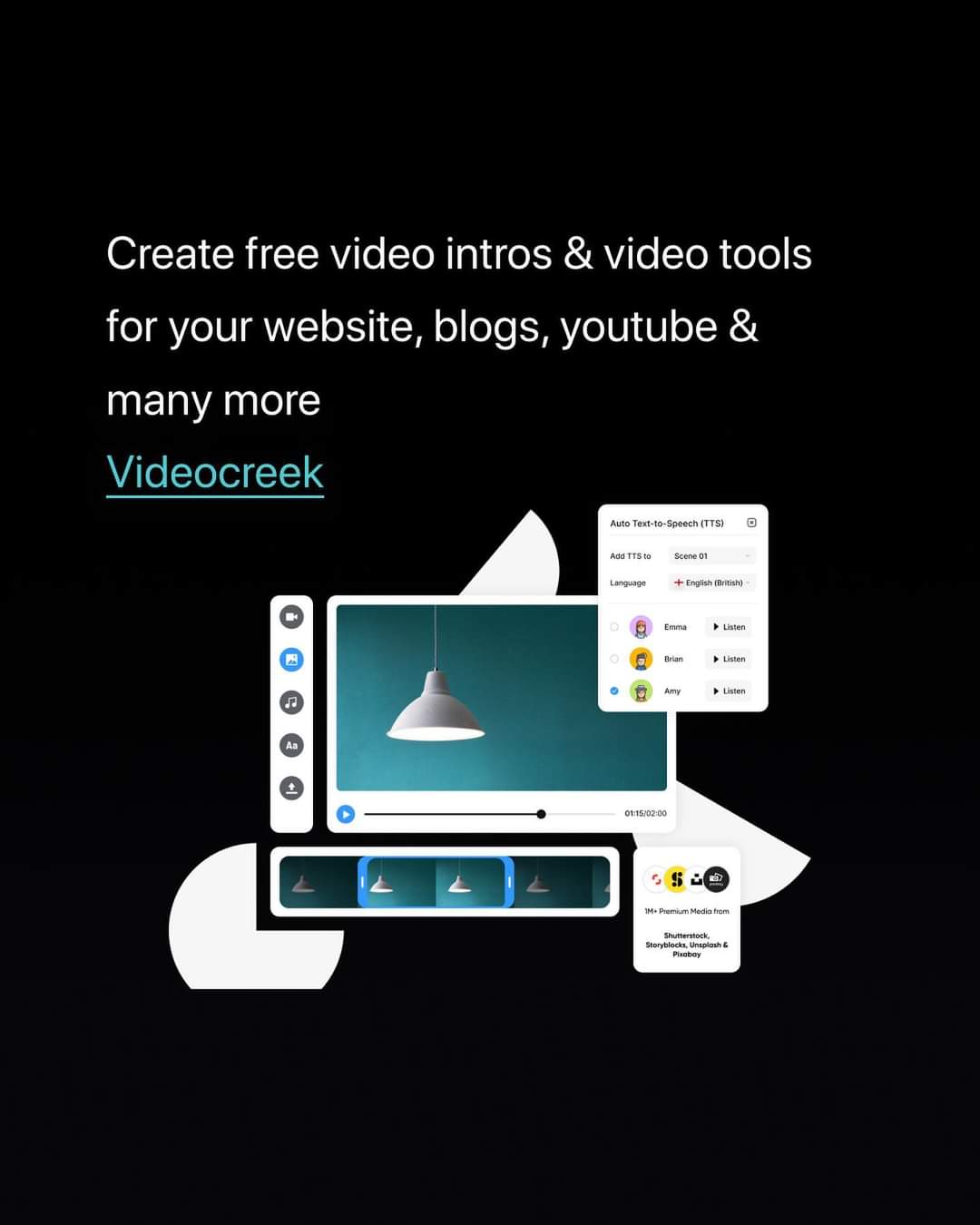
Defining your website’s purpose and target audience is a critical first step in creating a successful online presence. Here’s a breakdown of these two important aspects:
- Website Purpose: Clearly defining your website’s purpose helps you establish its primary objective and guide your content and design decisions. Consider the following questions:
- What do you want to achieve with your website?
- Are you creating a blog to share your expertise or personal experiences?
- Is it an e-commerce site aimed at selling products or services?
- Do you want to showcase your portfolio or promote your business?
By understanding your website’s purpose, you can align your content, design, and functionality to effectively serve that purpose.
- Target Audience: Identifying your target audience helps you tailor your website to meet their specific needs and preferences. Consider the following factors:
- Demographics: Age, gender, location, occupation, and other relevant characteristics.
- Interests and preferences: What topics, products, or services are they interested in?
- Pain points and challenges: What problems do they need solutions for?
- Online behavior: Where do they spend their time online? What platforms and devices do they use?
Creating buyer personas, fictional representations of your ideal customers, can help you visualize and understand your target audience better.
When defining your target audience, remember that it’s essential to be specific rather than targeting a broad audience. This specificity allows you to create content that resonates with your audience and build a strong connection with them.
By clarifying your website’s purpose and identifying your target audience, you can develop a focused strategy to meet the needs of your visitors effectively. This understanding will guide your content creation, design choices, and marketing efforts, helping you attract and engage the right audience for your website.
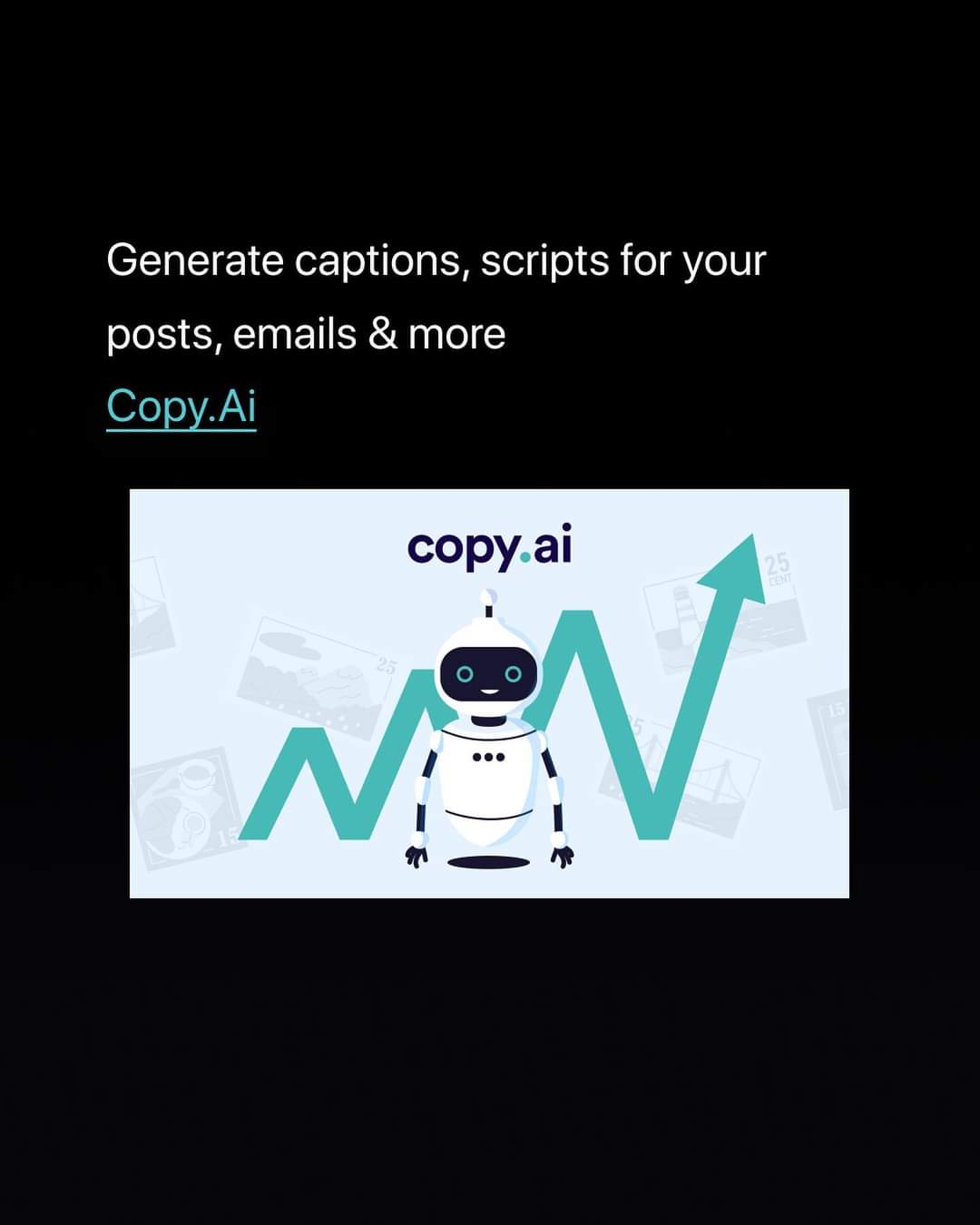
Choosing the right domain name is crucial for your website’s success. It should be memorable, relevant to your brand or niche, and easy to spell. Here are some steps to help you choose a domain name:
- Brainstorm keywords and ideas: Begin by brainstorming relevant keywords related to your website’s topic, industry, or brand. Consider the core message you want to convey and any unique aspects of your website.
- Keep it short and simple: Short domain names are easier to remember and type. Aim for a domain name that is concise, preferably fewer than 15 characters. Avoid using hyphens, numbers, or complicated spellings that can confuse users.
- Make it brandable: A domain name that aligns with your brand helps establish a strong online presence. If possible, incorporate your brand name or a catchy phrase that represents your brand identity.
- Consider the extension: The domain extension, such as .com, .net, or country-specific extensions like .co.uk, plays a role in how people perceive your website. In general, .com is the most widely recognized and preferred extension. If your target audience is specific to a country, consider using a country-specific extension.
- Check for availability and trademarks: Use domain search tools to check the availability of your desired domain name. Ensure there are no trademark conflicts or legal issues associated with the name you choose. Research existing trademarks and copyrights to avoid potential disputes.
- Avoid copyright infringement: Steer clear of domain names that closely resemble established brands or copyrighted terms. Using someone else’s trademark in your domain name can lead to legal complications and damage your website’s reputation.
- Conduct a domain name search: Use domain search tools provided by domain registrars or hosting providers to check if your chosen domain name is available. If your exact domain name is not available, consider variations or alternative domain name options.
- Check social media availability: Consistency across your online platforms is important. Before finalizing your domain name, check if the corresponding social media handles are available. Having consistent usernames across different platforms enhances your brand’s visibility and accessibility.
- Consider future growth: Choose a domain name that allows room for future growth or expansion. While your website’s focus may be specific now, you may want to diversify your content or offerings in the future. Avoid limiting your domain name to a niche that may not be relevant in the long term.
- Register your domain: Once you’ve selected a domain name, register it with a reputable domain registrar. Consider factors such as pricing, customer support, and additional services offered by the registrar.
Remember, your domain name is a crucial component of your online identity. Take your time, do thorough research, and choose a domain name that reflects your brand, resonates with your target audience, and sets the foundation for your website’s success.
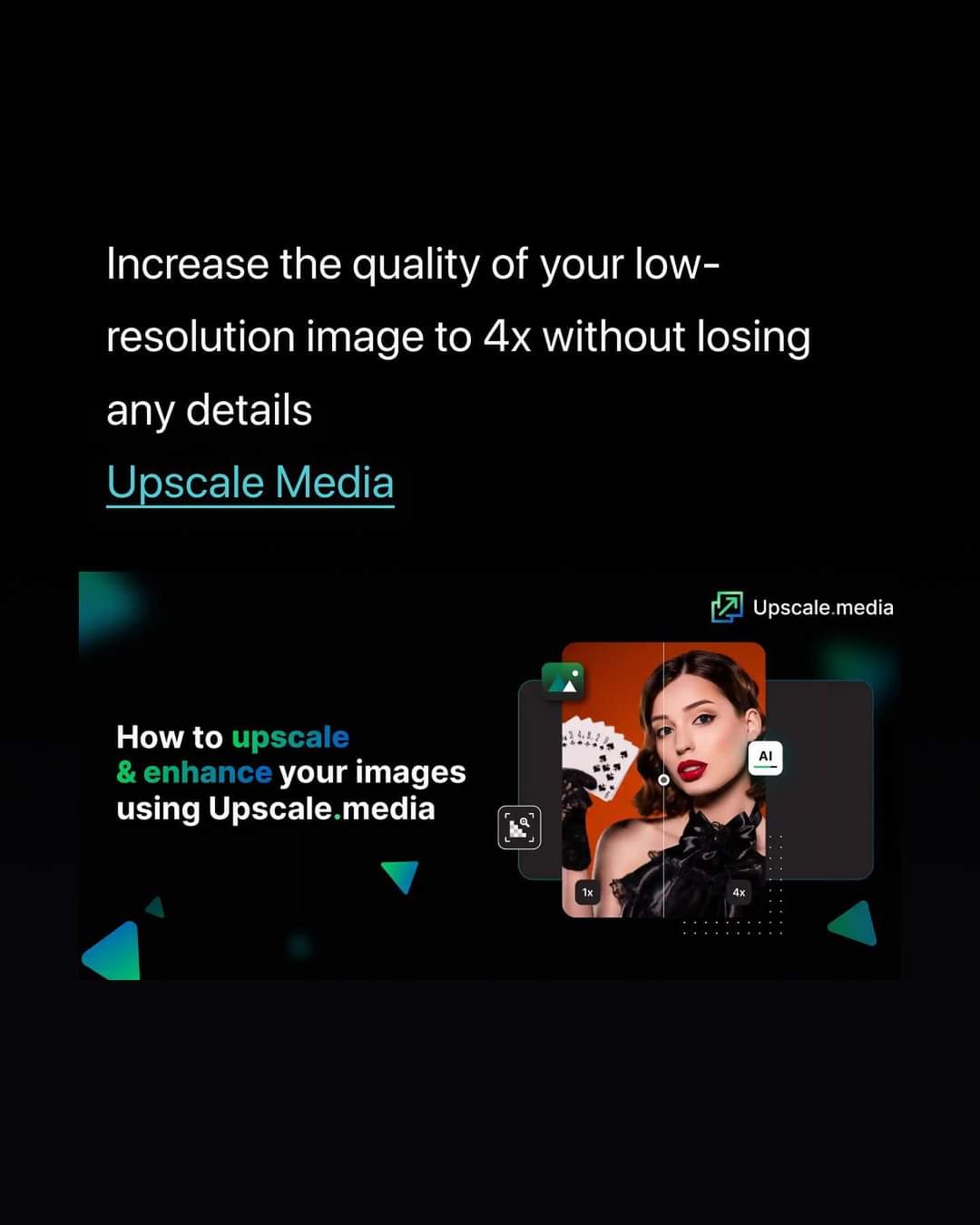
Selecting a reliable web hosting provider is essential to ensure your website runs smoothly, remains accessible, and provides a positive user experience. Here are some factors to consider when choosing a web hosting provider:
- Uptime and reliability: Look for a hosting provider that guarantees high uptime, ideally 99.9% or higher. A reliable hosting service ensures that your website is available to visitors without frequent interruptions.
- Performance and speed: A fast-loading website is crucial for user satisfaction and search engine rankings. Choose a hosting provider that utilizes modern server infrastructure, content delivery networks (CDNs), and caching mechanisms to optimize website performance.
- Scalability and resources: Consider your website’s potential growth and the hosting provider’s ability to accommodate increasing traffic and resource demands. Ensure they offer scalable hosting plans that allow you to upgrade resources easily as your website expands.
- Customer support: Responsive and knowledgeable customer support is vital when issues or questions arise. Check if the hosting provider offers 24/7 customer support through various channels like live chat, phone, or email. Look for positive reviews regarding their support team’s effectiveness and response times.
- Security measures: Website security is paramount to protect your data and visitors’ information. Choose a hosting provider that offers robust security features, including regular backups, SSL certificates, firewalls, and malware scanning. Consider additional security measures like DDoS protection and secure data centers.
- Control panel and ease of use: A user-friendly control panel simplifies website management tasks. Ensure the hosting provider offers an intuitive control panel (such as cPanel or Plesk) that allows you to manage domains, emails, databases, and other aspects of your hosting account easily.
- Pricing and plans: Compare hosting plans and pricing structures to find one that fits your budget and requirements. Be cautious of overly cheap hosting options, as they may sacrifice reliability or support quality. Look for transparent pricing with no hidden fees.
- Reviews and reputation: Research customer reviews and testimonials to gauge the hosting provider’s reputation. Look for feedback on their performance, support, and overall user experience. Consider joining online communities or forums to seek recommendations from experienced website owners.
- Additional features and extras: Assess any additional features offered by the hosting provider, such as one-click installation of popular CMS platforms, email accounts, website builders, e-commerce integrations, or marketing tools. These features can add value and convenience to your hosting experience.
- Compatibility with your CMS: If you plan to use a specific content management system (CMS) like WordPress, ensure that the hosting provider supports it and provides optimized hosting environments for that CMS.
By thoroughly evaluating these factors, you can select a reliable web hosting provider that meets your website’s needs and provides a stable and secure foundation for your online presence.
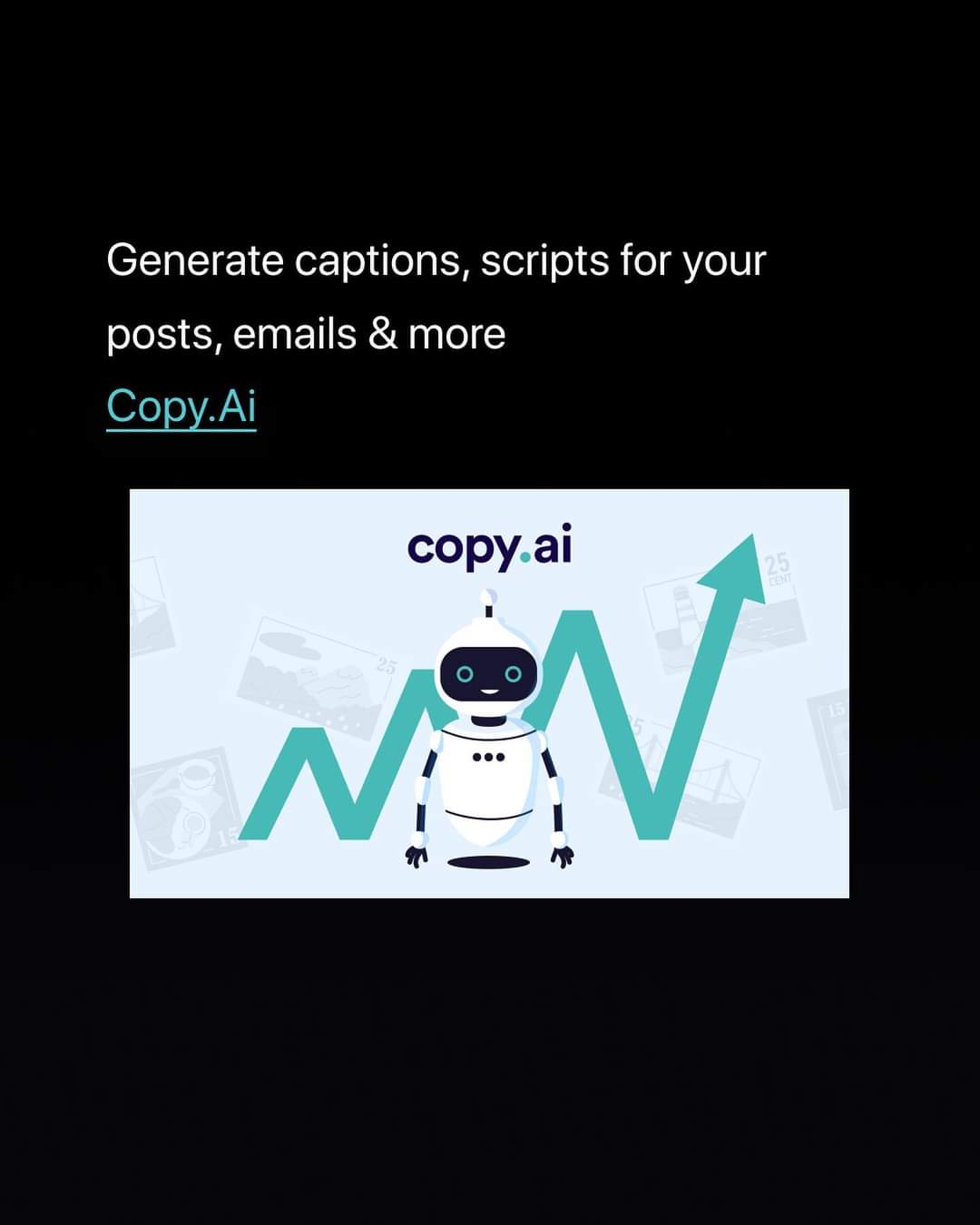
When choosing a content management system (CMS) for your website, it’s important to consider factors such as ease of use, flexibility, customization options, available themes and plugins, and community support. Here are three popular CMS options to consider:
- WordPress: WordPress is the most widely used CMS, powering over 40% of all websites on the internet. It offers a user-friendly interface and a vast ecosystem of themes and plugins that allow for extensive customization. Key features of WordPress include:
- Flexibility: WordPress can be used to create various types of websites, from blogs and portfolios to e-commerce stores and corporate websites.
- Large community and support: With a massive user community, there is a wealth of resources, tutorials, and forums available for assistance and troubleshooting.
- Plugins and themes: WordPress provides a vast library of plugins and themes that extend its functionality and allow you to customize the design and features of your website.
- SEO-friendly: WordPress offers numerous SEO plugins and tools to optimize your website for search engines.
- Joomla: Joomla is another popular CMS known for its flexibility and ability to handle complex website structures. It suits medium to large-sized websites and offers a range of features, including:
- Multilingual support: Joomla provides built-in multilingual capabilities, making it a suitable choice for websites targeting international audiences.
- User management: It offers robust user management features, making it ideal for websites with multiple contributors or membership-based platforms.
- Content organization: Joomla allows for hierarchical organization of content, making it suitable for websites with complex navigation structures.
- Drupal: Drupal is a powerful CMS preferred by developers and large organizations due to its advanced features and scalability. Key features of Drupal include:
- Customization and scalability: Drupal provides extensive customization options and is suitable for building large, complex websites that require advanced functionality and scalability.
- Security: Drupal has a strong focus on security and is known for its robust security features and updates.
- Content types and taxonomies: It offers flexible content modeling, allowing you to define custom content types and taxonomies based on your website’s needs.
When selecting a CMS, consider your specific website requirements, your technical expertise, and the level of customization and scalability you need. Research each CMS, explore their features, and evaluate their suitability for your website’s goals and content management needs.
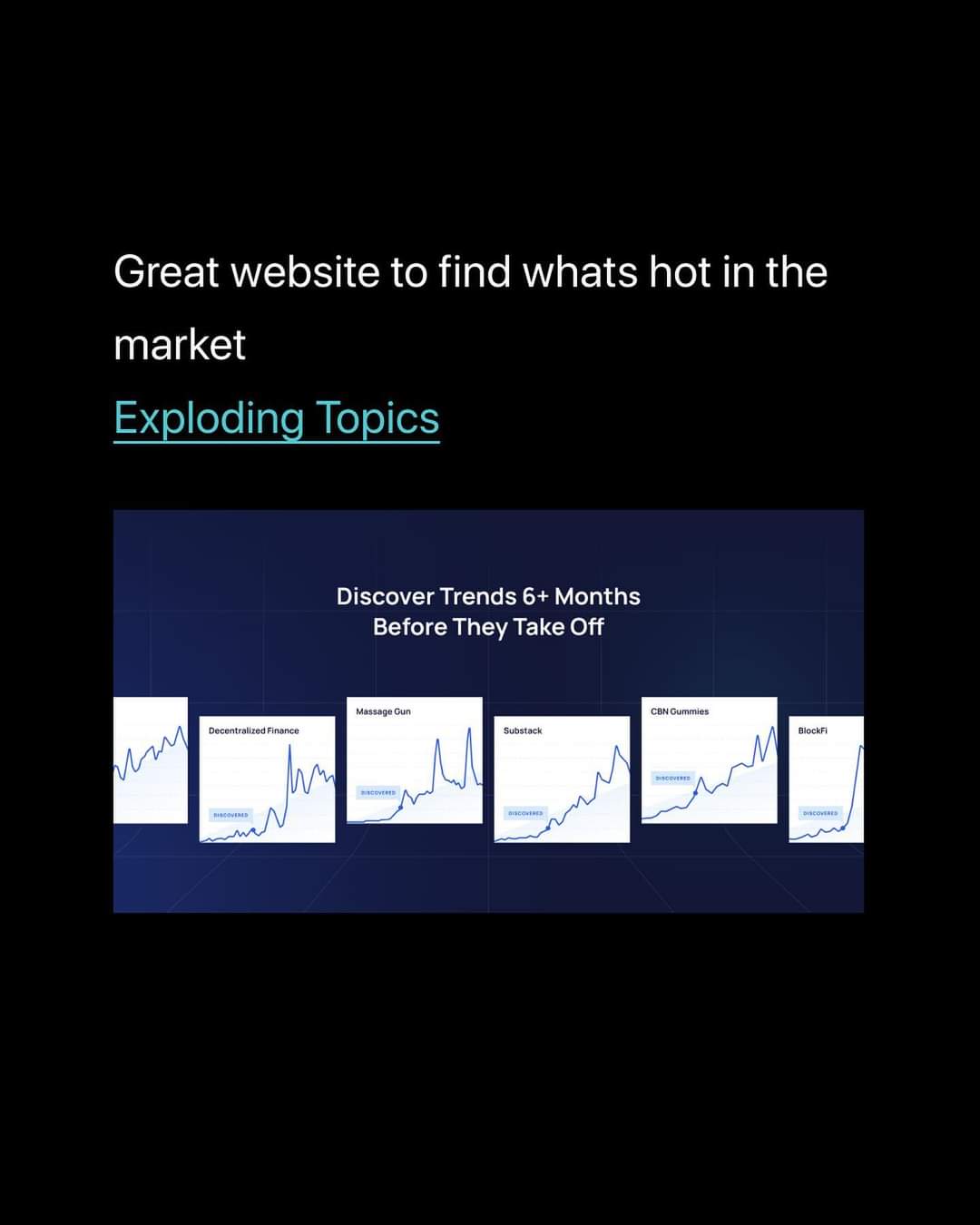
Designing and customizing your website is a crucial step in creating an appealing and user-friendly online presence. Here are some steps to help you design and customize your website effectively:
- Define your brand identity: Start by defining your brand identity, including your logo, color scheme, typography, and overall visual style. Ensure that your design choices align with your brand’s personality and target audience.
- Choose a responsive and user-friendly theme: Select a website theme or template that is visually appealing, responsive (mobile-friendly), and compatible with your chosen CMS. Consider themes that offer customization options and flexibility to match your branding requirements.
- Customize your website’s layout: Use the theme’s customization options or a page builder plugin to modify the layout of your web pages. Arrange elements such as headers, menus, sidebars, and footers to create an organized and intuitive navigation structure.
- Optimize visual elements: Optimize images and graphics to ensure fast loading times without sacrificing quality. Compress images, use appropriate file formats (JPEG, PNG, etc.), and add alternative text (alt tags) for accessibility and SEO purposes.
- Typography and readability: Choose fonts that are legible and reflect your brand’s style. Use font sizes and line spacing that enhance readability. Consistency in font usage throughout the website maintains visual coherence.
- Navigation and user experience: Design a clear and intuitive navigation menu that helps visitors easily find the information they seek. Use descriptive labels and organize pages into logical categories. Consider implementing breadcrumb navigation and search functionality for enhanced user experience.
- Create engaging and visually appealing content: Format your content with headings, subheadings, bullet points, and paragraphs for easy reading. Incorporate relevant images, videos, or interactive elements to make your content more engaging and shareable.
- Call-to-action (CTA) placement: Strategically place CTAs to guide visitors towards desired actions, such as signing up for newsletters, making purchases, or contacting you. Use contrasting colors and compelling copy to attract attention.
- Optimize for mobile devices: With the majority of web traffic coming from mobile devices, ensure your website is fully responsive and mobile-friendly. Test your website across different devices and screen sizes to ensure a seamless user experience.
- Test and iterate: Regularly review your website’s design and usability. Gather feedback from users and conduct A/B testing to identify areas for improvement. Make data-driven decisions to enhance user experience and achieve your website’s goals.
Remember, your website’s design should be visually appealing, aligned with your brand, and optimized for user experience. Continuously monitor and update your website’s design to stay current with design trends and evolving user expectations.

Creating high-quality and engaging content is crucial for attracting and retaining visitors to your website. Here are some steps to help you create compelling content:
- Understand your target audience: Research your target audience’s interests, needs, and pain points. Tailor your content to address their specific challenges and provide valuable solutions. Use language and tone that resonates with your audience.
- Conduct keyword research: Identify relevant keywords and phrases related to your content. Use keyword research tools to discover popular search terms and incorporate them naturally into your content. This can help improve your visibility in search engine results.
- Develop a content strategy: Plan your content creation and publication schedule. Define the topics you want to cover, the formats (articles, videos, infographics, etc.), and the goals you want to achieve with each piece of content. This ensures consistency and helps you stay organized.
- Write compelling headlines: Craft attention-grabbing headlines that pique curiosity and entice readers to click and explore your content. A compelling headline can significantly impact the click-through rate and engagement levels.
- Create valuable and informative content: Offer unique insights, in-depth analysis, or practical tips that provide value to your audience. Focus on solving their problems, answering their questions, or educating them on relevant topics. Make your content informative, well-researched, and backed by credible sources.
- Make it visually appealing: Incorporate visuals, such as images, infographics, charts, or videos, to enhance the visual appeal of your content. Visual elements break up the text and make it more engaging and shareable.
- Use storytelling techniques: Engage your audience with compelling storytelling. Use narratives, personal experiences, or case studies to make your content more relatable and memorable. Storytelling helps create an emotional connection with your audience.
- Optimize for readability: Use subheadings, bullet points, and short paragraphs to make your content scannable and easy to read. Break down complex information into digestible chunks. Use a conversational tone and avoid jargon or technical language unless appropriate for your audience.
- Include a call-to-action (CTA): Guide your readers to take the next step after consuming your content. Whether it’s signing up for a newsletter, downloading a resource, or making a purchase, include a clear and compelling CTA that encourages engagement.
- Proofread and edit: Ensure your content is free of spelling and grammatical errors. Edit for clarity, coherence, and flow. If possible, have someone else review your content to provide fresh insights and catch any mistakes you may have missed.
Remember, quality content not only attracts visitors but also encourages them to stay longer, engage with your website, and share your content with others. Consistently producing valuable and engaging content establishes you as an authoritative voice in your industry and builds trust with your audience.

Optimizing your website for search engine optimization (SEO) is crucial for improving its visibility in search engine results and driving organic traffic. Here are some key steps to optimize your website for SEO:
- Perform keyword research: Identify relevant keywords and phrases that your target audience uses to search for information related to your website. Use keyword research tools to find high-volume, low-competition keywords that you can incorporate into your content.
- Optimize your website structure: Ensure that your website has a clear and organized structure that search engines can easily crawl and index. Use descriptive URLs, include a sitemap, and create a logical hierarchy of pages and subpages.
- Optimize on-page elements: Optimize key on-page elements to improve your website’s visibility in search results. This includes optimizing title tags, meta descriptions, headings, and URL structures with relevant keywords and compelling descriptions.
- Create high-quality and optimized content: Develop high-quality content that provides value to your audience. Incorporate your target keywords naturally throughout your content, including in headings, subheadings, and body text. Aim for informative, well-researched, and engaging content that answers users’ questions and addresses their needs.
- Optimize images: Compress and optimize images to reduce file size without compromising quality. Use descriptive alt tags to provide context to search engines and improve accessibility. Optimized images can improve page load times and enhance the user experience.
- Build high-quality backlinks: Earn or build high-quality backlinks from reputable and relevant websites. Backlinks from authoritative sources signal to search engines that your website is trustworthy and valuable. Focus on acquiring backlinks naturally through content promotion, guest blogging, influencer outreach, or partnerships.
- Optimize for mobile devices: Ensure your website is fully responsive and mobile-friendly. With the majority of internet users accessing the web via mobile devices, optimizing for mobile is crucial for both user experience and search engine rankings. Use responsive design techniques and test your website across various screen sizes.
- Improve page load speed: Optimize your website’s performance by minimizing file sizes, leveraging browser caching, and using content delivery networks (CDNs). A faster-loading website enhances the user experience and improves search engine rankings.
- Utilize schema markup: Implement structured data markup on your website using schema.org vocabulary. This provides additional context to search engines and can enhance your visibility in search results through rich snippets and featured snippets.
- Monitor and analyze performance: Regularly monitor your website’s performance using web analytics tools. Track keyword rankings, organic traffic, bounce rates, and conversions to identify areas for improvement. Make data-driven decisions to refine your SEO strategy.
Remember that SEO is an ongoing process, and it may take time to see results. Stay updated with SEO best practices, algorithm changes, and industry trends to continually optimize your website and improve its visibility in search engine rankings.
arewanahiya.com







