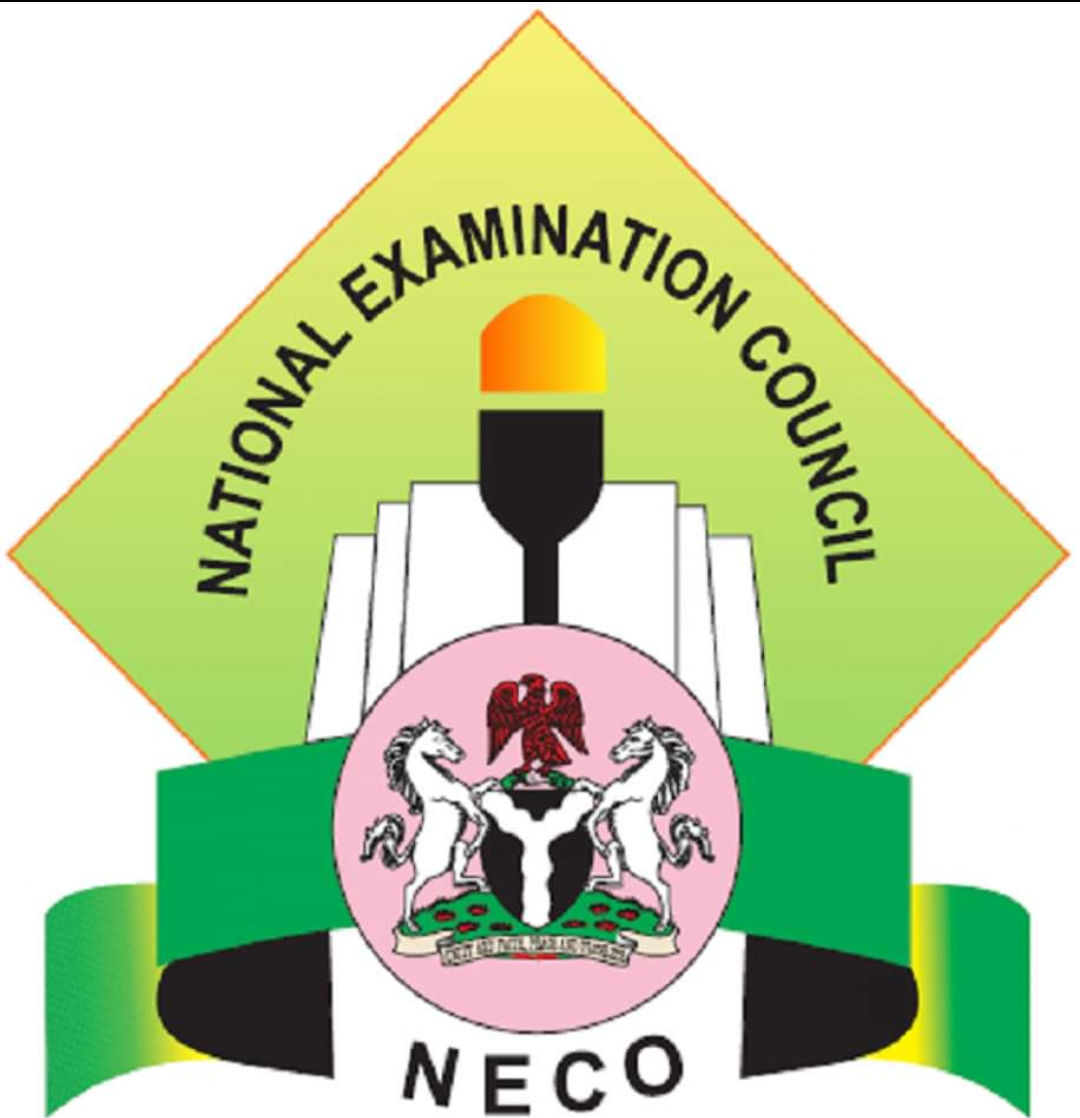NECO Result 2023: Everything You Need to Know. How To Check 2023 neco result.
Introduction
The National Examination Council (NECO) plays a pivotal role in the Nigerian education system, conducting the Senior Secondary Certificate Examination (SSCE) each year. As 2023 unfolds, students and parents alike are eagerly awaiting the release of the NECO result for this year. In this blog post, we will explore all the essential information you need to know about NECO Result 2023, including how to check your results, important dates, and what to do after you receive your scores.
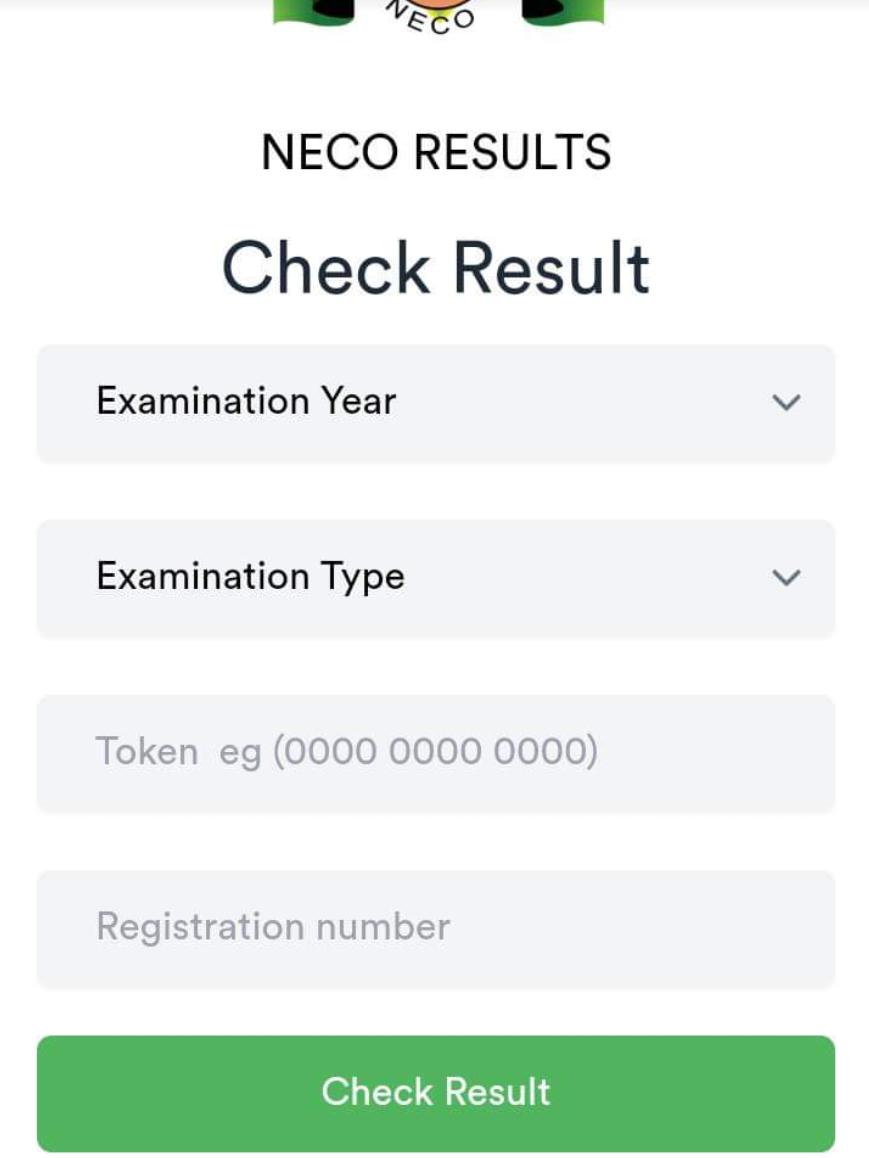
Table of Contents
- How to Check NECO Result 2023
- NECO Result Release Date 2023
- Understanding Your NECO Result
- How to Interpret Your NECO Result
- What to Do After Receiving Your NECO Result
- Frequently Asked Questions (FAQs)
- Conclusion
1. How to Check NECO Result 2023
Checking your NECO Result 2023 is a simple and straightforward process. You can do it online from the comfort of your home or using your smartphone. Follow the step-by-step guide we provided in our previous blog post on how to check your NECO result with your phone.
2. NECO Result Release Date 2023
While the exact release date for NECO Result 2023 is subject to change, it typically becomes available a few weeks after the completion of the examination. Keep an eye on the official NECO website and local news outlets for updates on the specific release date.
3. Understanding Your NECO Result
Your NECO result will contain vital information about your performance in the examination. It will include details such as your name, examination number, school, subject scores, and overall grades. Understanding how to interpret this information is crucial for evaluating your performance accurately.
4. How to Interpret Your NECO Result
Your NECO result will be presented in a clear and organized format. You will receive grades for each subject, ranging from A1 (Excellent) to F9 (Fail). Here’s a brief overview of the grading system:
- A1 – Excellent
- B2, B3 – Very Good
- C4, C5, C6 – Good
- D7, D8 – Credit
- F9 – Fail
Your overall performance will be based on the average of your subject scores, and you will receive an aggregate score.
5. What to Do After Receiving Your NECO Result
After you receive your NECO result, there are several important steps to consider:
- Print Your Result: It’s advisable to have a hard copy of your result for reference.
- Check for Errors: Carefully review your result for any discrepancies and report them to NECO immediately if you find any.
- Career Planning: Use your NECO result to plan your future academic and career path.
- Further Education: If you plan to pursue higher education, your NECO result will be essential for admission.
6. Frequently Asked Questions (FAQs)
We’ve compiled a list of common questions students and parents have about NECO Result 2023 and provided concise answers. Feel free to refer to this section for any queries you may have.
The release of NECO Result 2023 is a significant event for Nigerian students. By following the steps to check your result, understanding the grading system, and taking appropriate actions afterward, you can make the most of your NECO result and plan your academic and career future effectively. Stay tuned to the official NECO website and other trusted sources for updates on the release date, and best of luck with your results!
How to Check NECO Result with Your Phone: A Step-by-Step Guide
The National Examination Council (NECO) is a crucial examination body in Nigeria, responsible for conducting various examinations, including the Senior Secondary Certificate Examination (SSCE). As technology continues to advance, checking your NECO result has become more convenient than ever, with the option to do so right from your mobile phone. In this blog post, we’ll walk you through the step-by-step process of checking your NECO result with your smartphone.
Step 1: Prepare Your Phone
Before you begin, ensure that your smartphone is charged and connected to a stable internet connection. This will ensure a seamless result-checking process.
Step 2: Open Your Phone’s Web Browser
Unlock your smartphone and open your preferred web browser. You can use popular browsers like Google Chrome, Mozilla Firefox, or Safari.
Step 3: Visit the NECO Result Portal
In the web browser’s address bar, type the official NECO result portal URL: www.type the adress and press “Go” or “Enter.” This will take you to the NECO result-checking portal.
Step 4: Select the Examination Type
On the NECO result portal homepage, you will see a list of available examination types. Click on “SSCE External” since you are checking the Senior Secondary Certificate Examination result.
Step 5: Enter Your Information
You will be prompted to enter the following details:
- Examination Year: Select the year of the examination.
- Examination Type: Choose “June/July” or “Nov/Dec,” depending on the session you participated in.
- Card PIN: Scratch off the protective coating on your NECO result scratch card to reveal the PIN.
- Examination Number: Enter your unique NECO examination number.
Step 6: Verify Captcha
To ensure that you are not a robot, you will need to complete a CAPTCHA verification. Simply enter the characters you see in the provided box.
Step 7: Click “Check Result”
After entering all the required information, double-check to ensure accuracy. Once you are confident that everything is correct, click the “Check Result” button.
Step 8: View Your Result
After clicking the “Check Result” button, your NECO result will be displayed on the screen. You can view and print your result for reference.
Step 9: Save or Share Your Result
If you wish to keep a digital copy of your result, you can take a screenshot or use the save/print function on your mobile browser. You can also share your result with family and friends via email or social media.
Conclusion
Checking your NECO result with your phone is a straightforward process that saves you time and effort. By following the steps outlined in this guide, you can easily access your NECO result from the comfort of your smartphone. Remember to keep your examination details and scratch card PIN confidential to protect your privacy and result integrity. Congratulations on your NECO results, and we hope you achieved the success you aimed for!
arewanahiya.acom the realiable sourcess of informations.